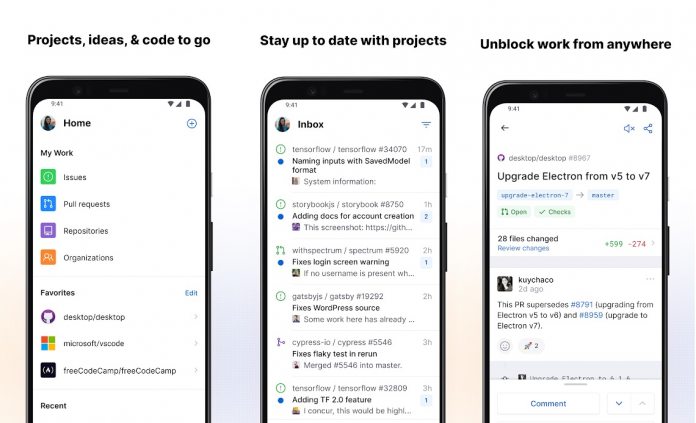Last year, Microsoft's GitHub open-source code repository announced it was arriving on mobile. In March, the company's new GitHub mobile apps landed on Android and iOS. Since it has been running in beta testing the tool has become popular.
Now GitHub mobile is receiving an update that bumps the service up to version 1.2 and adds a few interesting changes. One of the new tools is improved pull requests on GitHub. This includes support for marking files as viewed, deleting, and collapsing files.
Furthermore, image, PDF, and markdown files will now render when selected. Elsewhere, GitHub mobile now has smoother performance when comments are being typed. Badges for organizations on profiles will now link directly back to the connected organization.
Below is the full changelog
- “Improved pull request review experience, with support for marking files as viewed, collapsing files, deleted files, and more
- Markdown, image, and PDF files now render if you click on them while browsing code
- Typing new comments is now smoother than ever, with no jumping or flickering
- Labels, user statuses, and commit messages that used emoji shortcodes now properly render emojis
- Organization badges on user profiles link to the mentioned organization
- You can view multiple author avatars for commits on pull request timelines
- New fork badge on repository profile that links to the parent repository
- New “Metaphorical Technology” custom app icon!
- New support for iPad pointer effects
- Fixed an iPad bug where keyboard dismisses while typing a review
- Fixed voice-over bugs in the inbox filter view”
GitHub Mobile
With the mobile apps, users of the Microsoft-owned code repository service can manage their projects on mobile devices. Furthermore, developers can provide feedback, respond to comments, organize tasks, and review pull requests.
It is also possible to view code but that as far as the app takes it in terms of code management. You won't be able to edit code on the app, at least not yet.
You can check out the GitHub mobile app from Google Play or App Store.