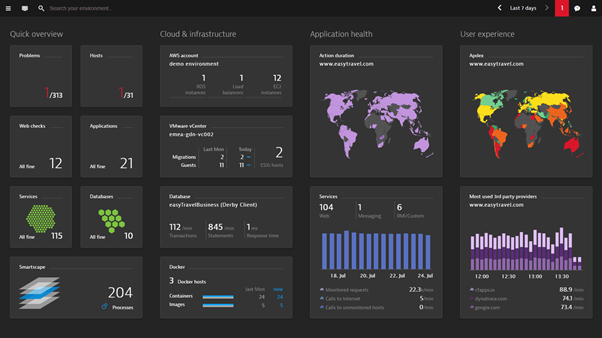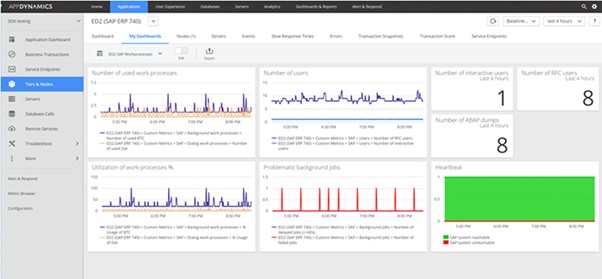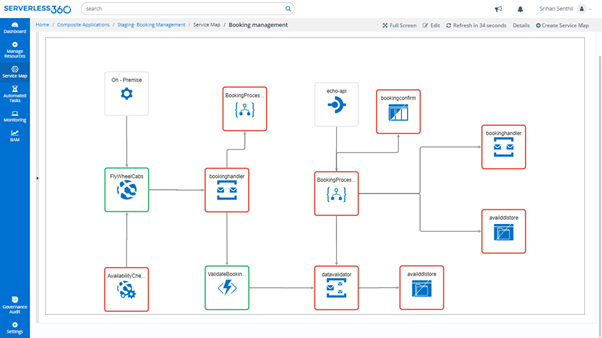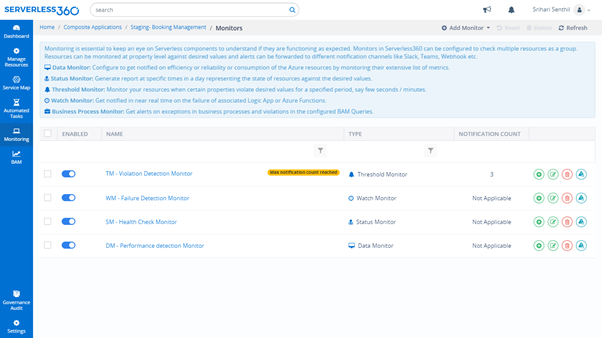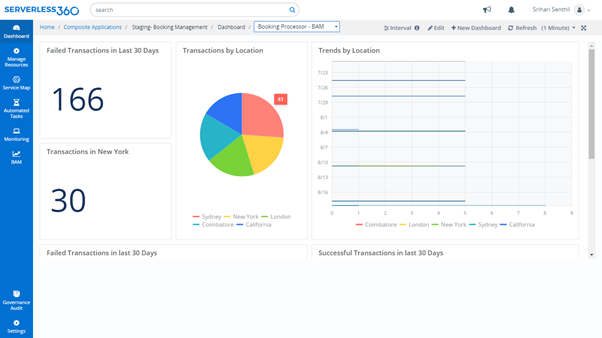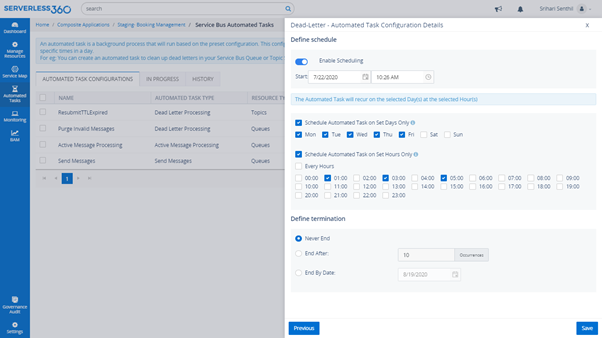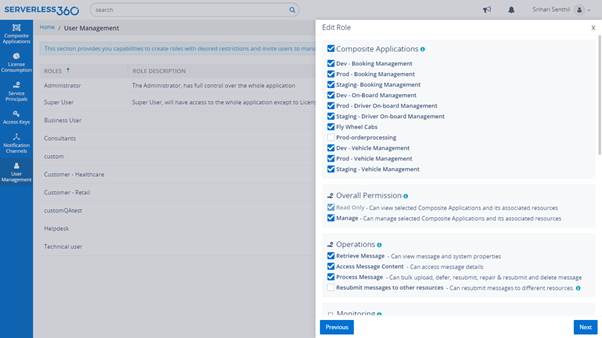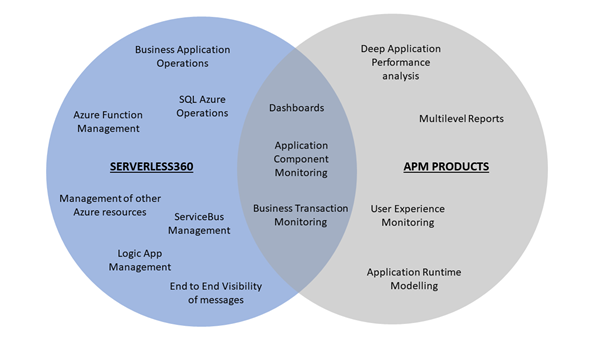Azure monitoring tools help managing, improving, scaling and fixing systems built with Microsoft´s Azure cloud computing platform. While Microsoft´s own Azure Monitor offers a great source to monitor the availability and performance of your Azure based applications and services, there are many third-party Azure tools with advanced features you might want to consider to monitor your Azure resources.
APM
Most of them are so called APM-tools (Application Performance Management) which allow monitoring and managing performance and availability. APM can reduce the overall complexity in monitoring the availability of a wide range of software applications.
Here is a selection of different Azure monitoring tools you might want to check out.
Serverless360 is One platform tool to manage and monitor your Azure resources. Serverless360 is crafted with capabilities to complement the Azure portal. Serverless360 not only offers monitoring solutions but also has management capabilities so that the user can not only detect the error but also fix them. With Serverless360 day in and day out tasks of a support person can be eased out.
Advantages of Serverless360
- Serverless360 has 5 inbuilt monitors which will be useful for different stakeholders in an organization
- Data Monitor in Serverless360 has cross-metric comparison, which when used wisely, can be an effective monitoring solution
- Get a consolidated monitoring report and achieve application-level monitoring
- The real-time status of the Serverless application and its resources can be made available through Service Maps and dashboards
- End to end message visibility and tracking can be achieved on a business process that spreads across various resources which can even be out of Azure
- Serverless360 not only focuses on monitoring but also has management capabilities to ease out tasks. Some of the key capabilities in the management part of Serverless360 are dead lettered message processing, dead lettered event processing, bulk resubmission of messages in Service bus, and automated resubmission of failed runs in Logic Apps
- Improved security can be achieved using the custom roles that facilitate defining simple and straight forward user access policy along with governance and audit on user action. Ideal to meet Enterprise security needs
Cerebrata

Cerebrata acts as an intermediate tool to manage Azure Service Bus Queues /Topics, and Azure Storage. With Cerebrata, Azure administrator can perform monitoring and control storage.
Advantages of Cerebrata
- Cerebrate has inbuilt message processing capabilities
- Cerebrata can help users monitor the recent data (live monitoring)
Dynatrace brings infrastructure and cloud, application performance, and digital experience monitoring into an all-in-one solution. Dynatrace provides visibility in the overall level of your business infrastructure. Dynatrace will be mainly useful for developers to perform Application, Infrastructure, and Cloud monitoring.
Advantages of Dynatrace
- Provides a deeper level of understanding on the Cloud orchestration
- Provides availability monitoring for various cloud platforms
- Provides API and Browser testing
Datadog is a monitoring tool for Azure-based services. Datadog also acts as an analytics platform for Azure users. Datadog as a single platform helps users to monitor their cloud resources.
Advantages of Datadog
- Datadog can help users monitor their cloud resources from a single platform
- Datadog also integrates seamlessly with private cloud and virtualization technologies such as OpenStack, Cloud Foundry, Pivotal Platform, VMware, and Microsoft Hyper-V
AppDynamics is an enterprise-grade, application performance monitoring, and analytics that provides visibility into cloud-native technologies and traditional infrastructure and provides real-time insight into business performance in the cloud.
New Relic is a query-based monitoring tool, where the user will query for the metric to be monitored. New Relic’s Microsoft Azure integrations allow users to monitor and report data about their Azure services, providing a comprehensive view of your entire architecture in one place.
Advantages of New Relic
- From a single portal manage various cloud resources from different cloud providers
- Provides API and Browser testing
Reducing the Total Cost of Ownership
Though most of the Azure monitoring tools in the market today provide APM (Application Performance Management), at the end of the day the user must move to the Azure portal to correct the errors. There is a huge possibility of not finding the solution is readily available in the Azure portal. This leads to an overhead of developing a solution by consuming the Azure exposed APIs or libraries or at least switching between portals. But still, there is a tool that is crafted to overcome this issue by providing management capabilities within the monitoring portal.
‘Serverless360 is a one platform tool to monitor and manage your Azure Serverless resources’
All the Azure monitoring tools in the market are designed to support one user (Developer/Business User) need. But Serverless360 is crafted with capabilities that can satisfy every user need that is lagging in the Azure portal. Even a support person can perform their day in and day out operations with Serverless360.
The Value Proposition of Serverless360
Keeping Track of your Azure spending
The major challenge for Azure users is to manage their spending. As the business grows, cost also grows in parallel, and before realizing it becomes difficult to manage and monitor. With Serverless360 get an application-level cost visualization with the Resource Map feature enabled.
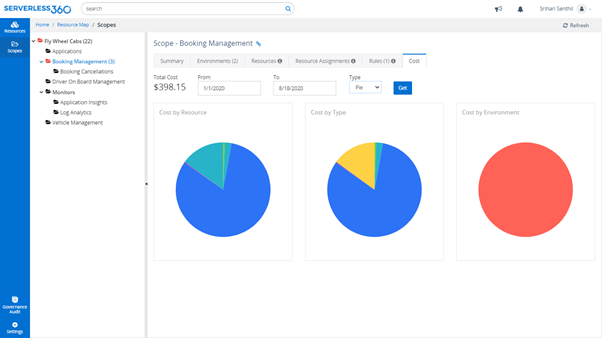
Know how much you spend on different applications and its costing in different environments (Dev/Staging/Production) in your business.
Composite Application
With Composite Applications, users can group Azure resources in a business application context and achieve application-level visibility. Managing and monitoring your Azure resources involved in your business process from a single place becomes handy.
‘The more cloud solutions you build the more your delivery teams end up spending time dealing with escalated support cases because the support team does not have the skills and experience to deal with them.’
Service Map helps users to know how different the components in their business context communicates with other components. Even a support person can easily understand the business orchestration at a high-level.
Customizable Dashboard
Custom Dashboard in Serverless360 can help users understand how their Azure resources are performing. The advantage of Serverless360’s dashboard is that it is completely customizable as different user needs to see their application in different levels and different aspects.
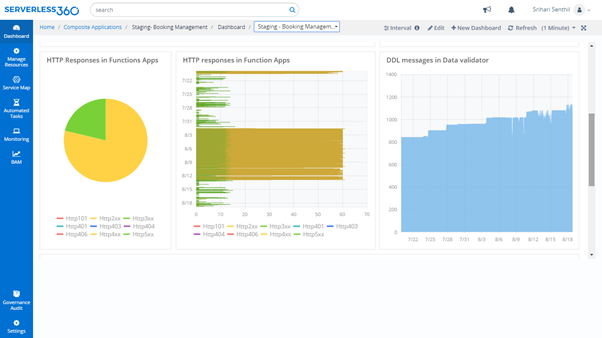
Monitoring
For any cloud, a solution monitor plays an important role to ensure the smooth flow of business. Serverless360 has five different types of monitors which will be useful for different stakeholders.
- Watch Monitor (Developers, DevOps, and Support Engineers)
- Status Monitor (Project Managers)
- Threshold Monitor (Developers, DevOps, and Support Engineers)
- Data Monitor (Solution Architect)
- Business Process Monitor (Developers, Support Engineers, and Business Users)

As application-level grouping is done already in the Composite application, monitoring resources at an application-level is no more a problem. The alert report generated from Servereless360 will be a consolidated report.
With Serverless360’s monitor’s users can be proactive than being reactive to Customer queries.
Message processing capabilities
Dealing with dead lettered messages is no longer a problem. With the advanced message processing capabilities in Serverless360, users can retrieve the dead letter messages and filter them on message content, DDL error reason, etc. Investigate the dead letter reason to better understand the messages. Users can resubmit the dead lettered messages to the same queue/ topic or a different queue/topic. Bulk repair and resubmit is also feasible.
Processing dead-lettered events in Event Grid Topics Subscriptions are also made feasible in Serverless360.

Business Activity Monitoring (BAM)
Any business organization would require an end to end distributed tracing of the business flow to have adequate knowledge of what is happening at which stage and when? Serverless360 meets this need by featuring the Business Activity Monitoring (BAM) where the user will be notified with transactions and stage details under each transaction. This will turn out to be of the best use for all the stakeholders to acquire information on the business flow.
Analytics on Business Process
With the data being tracked in the BAM, Serverless360 allows users to perform analytics on the Business process level. Now consider a cab-booking application with key data as DriverId, Location, UserId. With BAM we can analyze bookings in a location or bookings by a user. This will be very helpful for stakeholders to improve the business in the right area.
Automated Tasks
Though Serverless360 offers out-of-the-box message processing for Service Bus Queues and Topics, we also consider the reduction of manual intervention and therefore we brought in Automated Tasks. With automated tasks message processing, message creation, and deletion can be intelligently automated powered by scheduling them for the user’s concerned time. Above all, these automated tasks reduce the manual effort and provide effective message processing for a massive count of messages.
User Management
In a real-world business scenario, it is uncertain to provide access to all the users involved in a business process. With Serverless360, users can create a custom role based on the organization hierarchy level. This helps the organization prevent the occurrence of unwanted disturbances in the business process.
Overview Comparison of APM and Serverless360
The below diagram provides an overview of the similarities and differences between APM and Serverless360.
Conclusion
When we talk about APM tools there are many available in the market and each one has its characteristics. But still, they all address the question ‘Do I have a problem?’. Serverless360 helps users in identifying the problem in advance and allows users to fix them with its management and operational capabilities. For any organization, it will be ideal for them if a single tool meets all the business operational requirements rather than investing in multiple tools. Serverless360 had proven to be that single powerful portal fulfilling the Operational and Support requirements of many big brands across the globe.
Last Updated on February 21, 2022 8:51 am CET by Markus Kasanmascheff