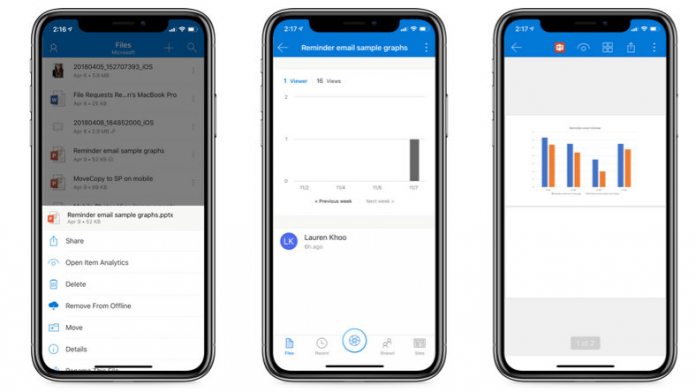If you use the Microsoft OneDrive app on iPhone or iPad, you are getting a new version today. Microsoft has rolled out an update to Apple’s iOS. For Version 11.15.8 of OneDrive, the release may be a welcome one for some users.
That because while the update offers no new features, it does squash a couple of notable bugs.
Some users have reported search was becoming unresponsive, while others have complained about the app stopping PDF files from being created. While neither of these issues were universal, they warranted attention from Microsoft.
In response, OneDrive version 11.15.8 fixes both problems. Below you can see the explanation provided by Microsoft:
“Search was unresponsive from folders in the offline view. This has been fixed and is now back online.
Scanning wasn’t always creating PDFs in the 1.7 format. This has been fixed and now all PDFs are created equal (and in 1.7).
This wouldn’t be possible without your feedback. If you run into any issues, please shake your device and tap “Report a Problem.””
Recent iOS App Updates
Microsoft has recently added “groupings” to the shared view on OneDrive.
It’s also worth noting that the OneDrive app is now different on iPad thanks to compatibility with iPadOS. Specifically, Microsoft added support for Multiple Windows, a feature that underpins the iPadOS experience:
- Users can drag the OneDrive Dock icon to the side of the iPad screen and select whether to use the existing window or open a new one.
- Drag and object like a file to the side of the screen and drop it in the new window the system provides
Touch and hold the OneDrive app icon and select “Show All Windows” and then choose +