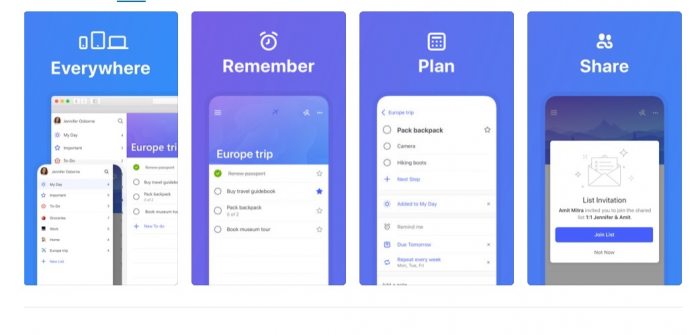Microsoft To-Do is receiving an update on Google's Android, adding a number of new features. The increasingly popular task management app has also gained some typical bug fixes this month.
Among the new features landing on Microsoft To-Do include a more dynamic light/dark mode. Specifically, the application will now automatically switch between dark and light modes depending on system settings. Users previously needed to do this manually.
Elsewhere, users with multiple accounts can choose which account a task goes to, including all active accounts.
Below is the fill changelog for Microsoft To-Do on Android:
- We now follow the system settings for dark mode so if you're phone is set to dark mode then To Do automatically follows suit.
- You can now choose what account you want your task to go to in the New Task extension.
- We brought a little color back into our widget icons.
- We added a count to our sections in the Planned list so if you have them all collapsed, you can still see how many tasks are due.
- We made a lot of accessibility fixes.
- Coming from Wunderlist? You can now import your files across
You can download the newest To-Do experience from the Google Play Store here.
Recent iOS Update
Earlier this week, Microsoft rolled out an update for To-Do on iOS. Microsoft To-Do users have the ability to drag a URL onto a task on the iPad. This can be done from any other app taking advantage of iPadOS 13's Multiple Windows feature.
Last week, Microsoft became an early adopter of Multiple Windows by integrating it with OneDrive. An update for the OneDrive for iOS applications allows users to see multiple files from the storage service, with files also editable.