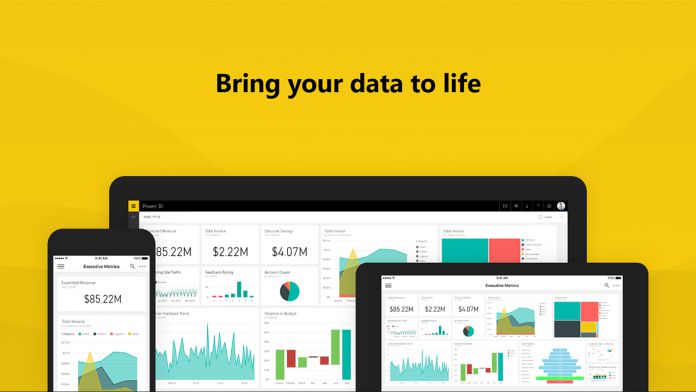Microsoft has rolled out its September update for Power Bi Report Server. This is a substantial release that makes an array of changes. Most of the new additions are focused on improving Reporting and Analytics on the services, but there are also Data-focused changes too.
Like with its mobile Power Bi app earlier this month, Microsoft has overhauled the UI of Report Server. The app now has lighter colors on the menus, while formatting is different with changed spacing and font icons that work across the service.
New default themes have also been added to Power Bi Report Server, including Innovative, Tidal, Bloom, and more. Older themes are still available but are now located under the “More Themes” menu.
Looking at Analytics, Microsoft has introduced custom format strings. This tool has been available on other Power Bi variants and is now available on Report Server. Now users can input their own format strings, with most VBA style syntax being supported.
On the Data preparation side, Microsoft has made three notable changes. Firstly, M Intellisense is now supports on parameter hints, which can be located on the formula bar. Next up, new data transformation allows users to see split text columns. Finally, Microsoft now allows Power Bi Report Server users to copy data profiling information to the clipboard from Power Query Editor.
Full Changelog
- Reporting
- Updated pane design
- Visual level filters for slicers
- Sorting for the performance analyzer pane
- Visual header tooltips
- Table & matrix total label customization
- Sync slicer support for hierarchy slicer
- Consistent font sizes across visuals
- Icon sets for table and matrix
- Percent support for conditional formatting by rules
- New filter pane is now generally available
- Data colors support when using play axis on scatter charts
- Performance improves when using relative date and dropdown slicers
- Grouping visuals
- Color and text classes in themes
- New default themes
- Analytics
- Custom format strings
- Conditional formatting updates for formatting options
- Visual background and title colors
- Card colors
- Gauge fill and colors
- Alt text
- Border color
- Conditional formatting warnings
- Drill through discoverability improvement
- New DAX expressions: REMOVEFILTERS and CONVERT
- New DAX comparison operator: ==
- Data preparation
- Improvements to M Intellisense
- New Transform: Split column by positions
- Copy to clipboard from data profiling