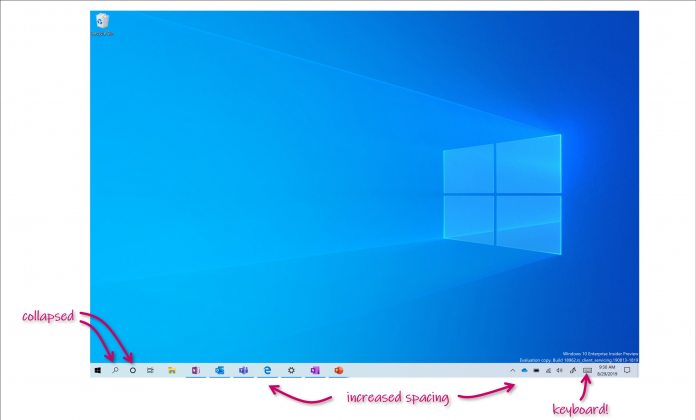Microsoft has rolled out its latest Windows 10 20H1 preview to members of the Windows Insider Program. Available on the Fast Ring and Skip Ahead branches, Windows 10 build 18970 comes with an interesting new feature.
Windows 10 20H1 previewers now have a new tablet experience. Functional on 2-in-1 convertible PCs, the change lets you enter tablet mode without interruption. So, if you want to flip the device from a laptop to tent triangle stance, you will see no interruption as Windows 10 switches to tablet mode.
There have also been some changes made to table mode. For example, taskbar icons increase, the search box becomes an icon, File Explorer becomes touch-enabled, and the touch keyboard will automatically open with text fields are selected.
Microsoft has also made changes to Rest this PC on Windows 10 20H1. Previously, the option could only do a local reinstall from Windows files. Now the tool can download Windows versions as well, with cloud downloads available.
Elsewhere, Microsoft has made the latest round of bug fixes and announced known issues:
Bug fixes
- Fixed a DWM memory leak that was impacting the previous two flights.
- Fixed an issue resulting in some WSL distros not loading (Issue #4371).
- Solve an issue impacting a small number of Insiders, involving a lsass.exe crash and resulting in a message saying, “Windows ran into a problem and needs to restart.”
- Fixed an issue resulting in WIN+(period) closing if you tried to search for an emoji when focus was set to a text field in an Electron app.
- Fixed two issues that could result in Settings crashing when interacting with options on the Search page.
- Improved the launch performance of Settings when the Settings header is visible.
- Fixed an issue resulting in some Insiders experiencing a bug check with BTHport.sys in recent flights.
- It’s important to periodically back up your data. Starting in recent Insider builds, Windows Home and Pro users without a first party backup solution will now see a friendly reminder to consider setting up a backup option that is included with Windows. If you’d prefer to turn this off, there’s an option to do so in the notification.
- Addressed feedback about the acrylic in certain surfaces not appearing immediately. In this build, it’s fixed for Start menu, the volume flyout, the network flyout, the clock & calendar flyout, and notification toasts.
- Some bug fixes and improvements to Magnifier reading capabilities.
- Improved Magnifier performance when moving the mouse around the screen.
- Resolved an issue where Control + Alt + L would not put Magnifier into Lens mode.
- Squashed several of them related to the new text cursor indicator. Text cursor indicator now appears and disappears more reliably. Text cursor indicator preview in settings no longer changes size when text scaling was on.
- Improved Magnifier reliability.
- Fixed an issue where the File Explorer search suggestions weren’t being read out by Narrator.
- Fixed an issue in Narrator where it would speak “unknown” if you had the “Header Status” column enabled within Outlook as you arrowed between different email messages.
- Fixed a couple Narrator dialog reading issues. Narrator would sometimes speak “empty document” or stop the dialog reading too early.
- Fixed an issue where Narrator would not always speak the group name of a radio button on web pages.
- Fixed an issue with Narrator and Excel not speaking the column header when arrowing between cells in a table.
- Fixed an issue where Narrator would only speak “item” when navigating by table cells in an Outlook email instead of reading the entire cell’s contents.
- Narrator will now read webpages from the top of the page and not at the main landmark with a fallback to find a paragraph. Thank you for your feedback!
- Narrator now supports the aria-haspopup property.
- Improved Outlook performance and stability when reading mail messages in Outlook.
- Improved Narrator reliability.
- Changed Narrator input learning, so you just have to press Narrator + 1 once to turn input learning off.
- Fixed an issue when a user navigated to a webpage in Edge, Narrator would read just the URL field and not the webpage.
- Fixed an issue when a user was replying to an email in Outlook, Narrator was automatically reading the message while the user was trying to type.
Known issues
- There has been an issue with older versions of anti-cheat software used with games where after updating to the latest 19H1 Insider Preview builds may cause PCs to experience crashes. Make sure you are running the latest version of your games before attempting to update the operating system.
- Some Realtek SD card readers are not functioning properly.
- The minimize, maximize, and close title bar buttons aren’t working for certain apps. Alt+F4 should work as expected to close the app if needed.
- Text on Devices pages in Settings for “Bluetooth and Other Devices” and “Printers and Scanners” isn’t rendering correctly.
- Search isn’t working for Insiders using certain display languages, including Polish. If you are impacted by this, switching your display language to English then back to your preferred display language should resolve it.