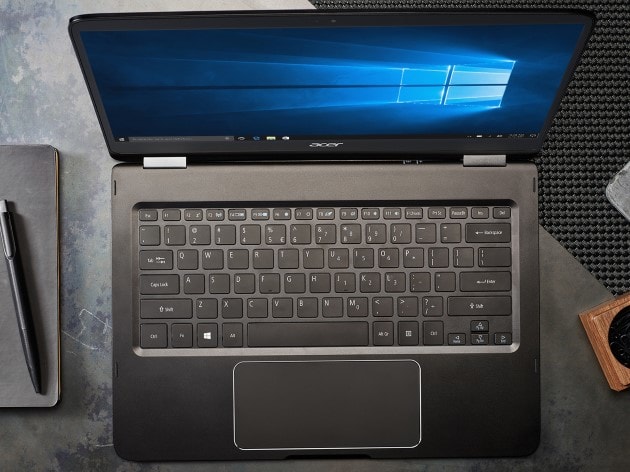Microsoft has rolled out its latest Windows 10 20H1 preview. With Windows 10 Preview build 18965, Microsoft is continuing to test next spring's feature update for the platform. This new release is available to Windows Insiders on the Skip Ahead and Fast Ring branches.
With the latest update, Microsoft says it has handled one of the most common user requests. Specifically, Windows 10 20H1 testers now have control over when the platform restarts apps when a PC is restarted.
Located in the Settings app, the “restart apps” option automatically saves which apps are restartable when a user signs in.
“Windows now puts you in control with a new app restart setting. When turned on, Windows automatically saves your restartable apps when signing out, restarting, or shutting down Windows, and restarts them next time you sign in.”
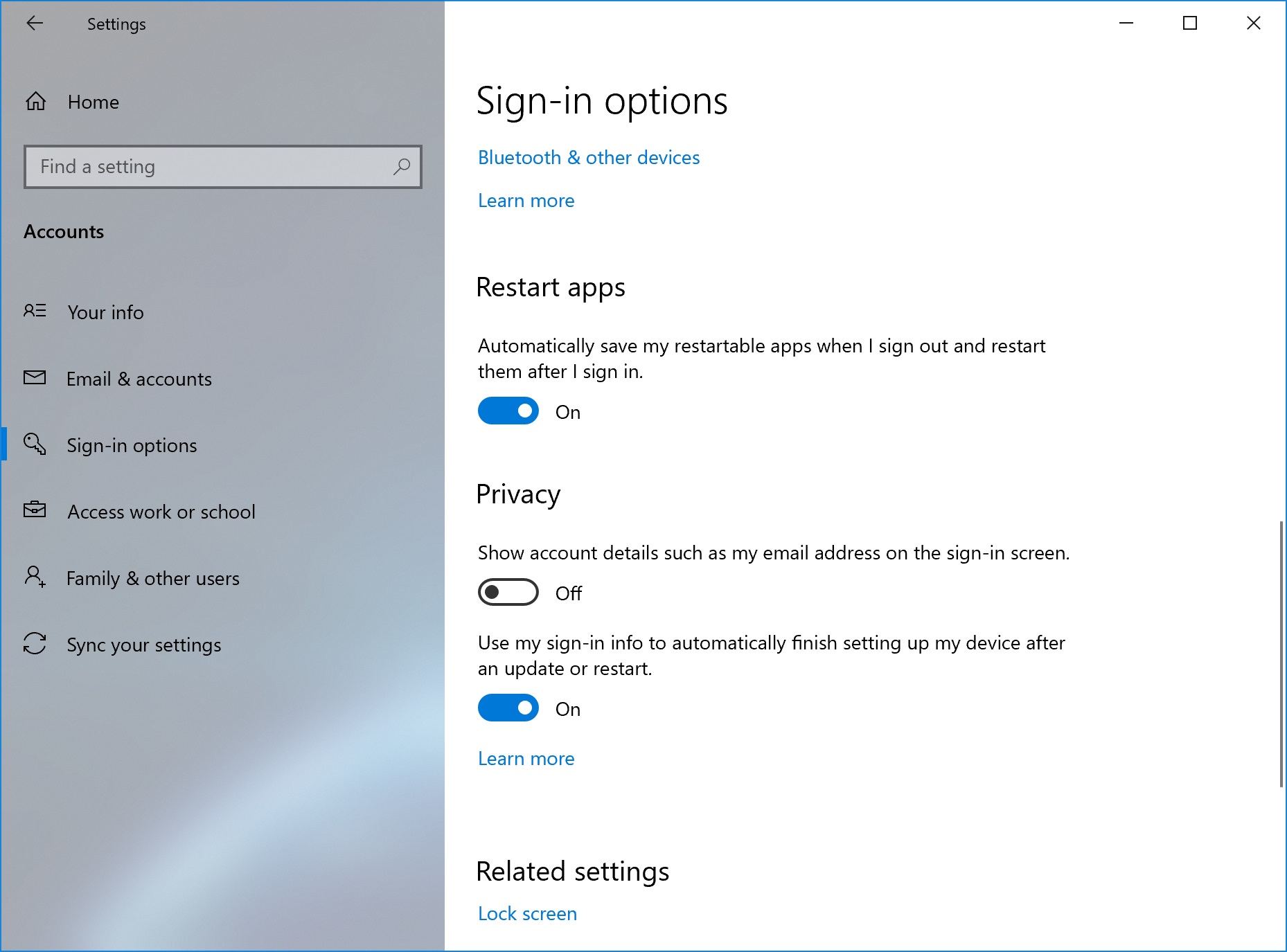
As we discussed earlier this week, Microsoft has also overhauled the Feedback Hub. Microsoft says the Hub UI has received a total overhaul. A focus has been placed on the UI presenting more feedback on a single page.
“On the Feedback section of the app, you will now be able to more clearly see the differentiation between Problems and Suggestions, with each showing an icon, color, and labels Problem or Suggestion displayed above each feedback entry.”
Cloud Download
Windows Insiders can now also see Microsoft's Cloud Download feature in this build. However, the company says it is still not functional yet.
If you're unfamiliar with Cloud Download, it is a feature that would allow users to keep a copy of Windows 10 in the cloud. This “Cloud Download” allows easy installation of the platform should the user require a reset or fix.