Microsoft has today published its monthly roadmap roundup for OneDrive, including changes coming to OneDrive for Business and SharePoint. Perhaps the most notable change this month was the introduction of support for 360° images in OneDrive for Business.
Users of the business version of the cloud storage solution can now view 360° within the app. Images taken with a 360-degree camera can be zoomed and panned across the panorama. When a new image is taken, OneDrive automatically detects if it is 360°.
Microsoft explains there are some things worth noting regarding the new tool:
- “Any 360° images uploaded to OneDrive for Business prior to the introduction of this feature will not be automatically identified. For these images, either using the manual renaming method mentioned below, or re-uploading them, will allow viewing as a 360°
- This feature currently only supports full 360° images; we do not yet fully support partial panoramic images.
- If 360° images downloaded from a site are stripped off their respective metadata, you can manually indicate to OneDrive that they are 360° images by renaming the image filename to end in “.360.jpg” or “.360.jpeg”.”
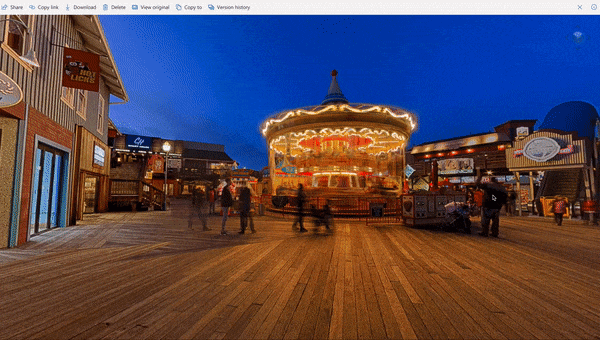
File Card Update
Microsoft has also updated the File Card feature on OneDrive and SharePoint. In February, the company debuted an ability to hover a mouse over a card to see its details. During July, OneDrive gained more abilities that expand the information presented in the hover over tool.
“Inside Look: With this feature you can quickly and easily get deeper information like the document's “Key Points” and the average time to read the document. This information can help you make decisions about which content to read and how to best prioritize your day.
Note: For now, “Key Points” is only available in North America and on Word documents.
Activity highlights: This feature shows relevant activities related to the files you're working on. If someone you work with edits, comments, or @mentions you, that activity is displayed in the File Hover Card with a link to the relevant activity.”






