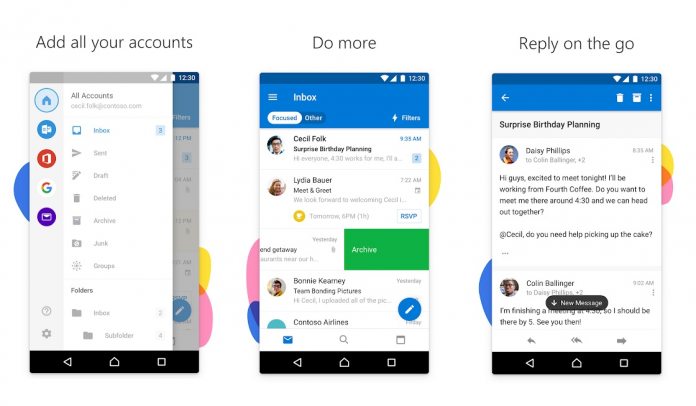Microsoft has announced new features available in its Outlook for Android app. As well as bug fixes, the update gives users better control over their notifications and pulls in more contact details from Microsoft Graph.
The notification-based feature lets users customize email notifications from their favorite contacts. VIPs now have their own space on the sidebar for fast access, while users can set Outlook to a ‘busy’ mode where they’ll only receive email notifications from select contacts. It’s worth noting that these favorites will apply automatically in Outlook for Web for added convenience.
“Marking someone in your company or one of your saved Outlook contacts as a favorite is easy,” said Microsoft’s Gabriel Valdez Malpartida. “You can tap on their email address or search for them in Outlook mobile to bring up their contact details. Simply touch the star in the top right corner of the contact card to add the contact automatically to your list of Favorites in your sidebar.”
Microsoft Graph and Office Lens
Microsoft is also making it easier to find the person you need. Outlook for Android will now pull contact details from Microsoft Graph such as where they fit in the company structure and their organization.
Microsoft also highlighted the addition of Office Lens in Outlook, specifically its business card functionality. Users can now scan them in quickly and use them to add a contact near-instantly.
“We’re really excited about this new capability because it saves you time and helps you most when you’re on the go; no typing required, just scan and save,” said Microsoft.