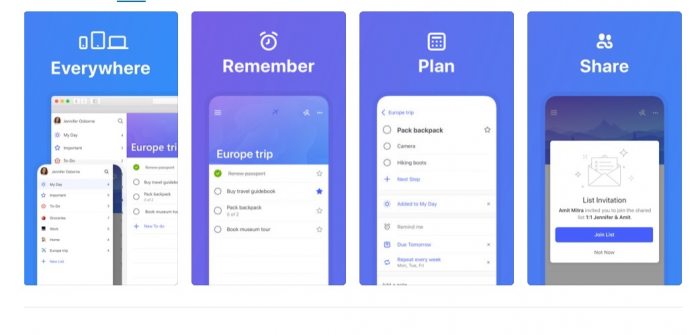Microsoft continues to throw new features at its Microsoft To-Do task management application. Over the last two years, the company has leveraged its Wunderlist acquisition to turn Microsoft To-Do into a powerful and extremely useful tool. The latest update is specifically for iOS devices and tweaks Planned smart lists.
With this release, Microsoft has bumped To-Do on iPads and iPhones to v1.53. Only one new feature is available, but it is a useful one. The app now lets users add a task straight into a Planned smart list.
Planned smart lists are a way to organize tasks for up to five days. The To-Do app automatically generates content in the Planned list, choosing items it believes are most important. With v1.53 on iOS, users to include tasks directly into these lists.
Microsoft also detailed some changes it has planned for future iOS updates. Specifically, Microsoft To-Do will score a dark mode, a new widget, and Siri integration for shortcuts. Rounding out this update, the company made the following fixes:
- Fixed: Having issues setting a recurring task to start on a date that’s not today? We like to encourage productivity, but we were probably being a bit bossy with this one. You can now set it to start on any day.
- Fixed: A number of accessibility issues.
Evolution
As we have reported, Microsoft To-Do has been moving through a rapid evolution over the last two years. Microsoft acquired Wunderlist in 2015 and promptly said it will eventually be replaced entirely by To-Do. Transitioning features from Wunderlist to To-Do was initially difficult, but recently Microsoft’s app has been thriving.
During 2019, Microsoft has continued to roll out features to To-Do. In January, the company brought Live Tile support on Windows 10, Snooze options to Android, and file attachments across platforms. The latter feature allows users to attach files of any size, provided they are 25MB or less.