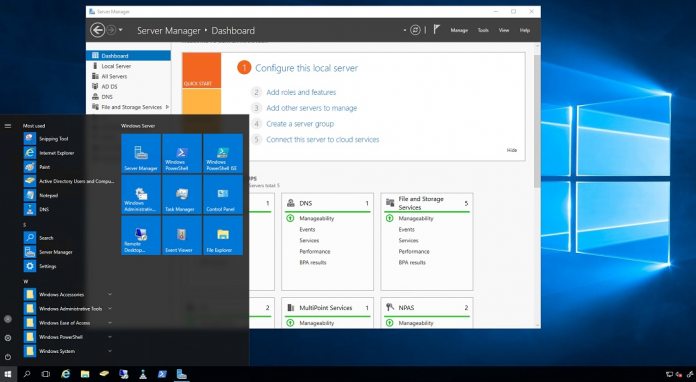Microsoft has today released a new preview build for Windows Server VNext Semi-Annual Channel. Users can download the Server Core Edition in 18 Server language in ISO format, although the VHDX format is limited to English.
As this is a preview release it is only available through the Windows Insider Program. Perhaps the most significant change in this build is Microsoft has disabled the activation for preview keys. The company says users can still download and use this build for testing without activating.
If you are unfamiliar with SQL Server vNext, Microsoft describes it as: “SQL Server vNext represents a major step towards making SQL Server a platform that gives you choices of development languages, data types, on-premises and in the cloud, and across operating systems by bringing the power of SQL Server to Linux, Linux-based Docker containers, and Windows.”
Also available in the new Windows Server VNext build are Symbols in the public symbol preview. Elsewhere, equal Windows Server container images are now supported in the Docker Hub.
As always with Insider builds, Microsoft is asking users to send their feedback:
The most important part of a frequent release cycle is to hear what's working and what needs to be improved, so your feedback is extremely valued.
Registered Windows Server users can get the update from to the Windows Server Insider Preview download page. Users who want to register can visit GETTING STARTED WITH SERVER on the Windows Insiders for Business site.
Windows Server Known Issues
- Error after remoting to machine with RDP post FOD installation. The error message indicates immediately that the remote session has ended with potential reasons, followed by a black RDP screen. This only impacts remoting to a physical machine with Server Core + FOD.
- Applies to App Compat FOD MMC.exe only: Multiple Active Directory Users and Computers snap-ins added to the same MMC.exe instance could show inconsistent or no data on part of the snap-ins after adding extra columns to the UI view. Wokaround: for UI user management, use a separate MMC for each ADUC (DSA.MSC) snap-in.
- A local user's last logon time output from “net user username” may not be recorded even when the user has accessed the server's network share.
- Scheduled startup tasks may fail to run. An event is logged, ID 101 with the error code ERROR_LOGON_FAILURE when the failure occurs.
- A virtual machine may not report all virtual fibre channel (vfc) LUNs after powering on if there are 2000+ vfc LUNs. WMI queries from the host show the LUNS available. Restarting the VMMs may show the LUNS again as available.
- DCPromo fails if the interface metric of the physical NIC is larger than Loopback Interface
Third-party password filter dlls may not be notified when the local Administrator account's password was changed. - Attempting system image recovery from an image located on a network share may result in error “A specified logon session does not exist. It may already have been terminated”.