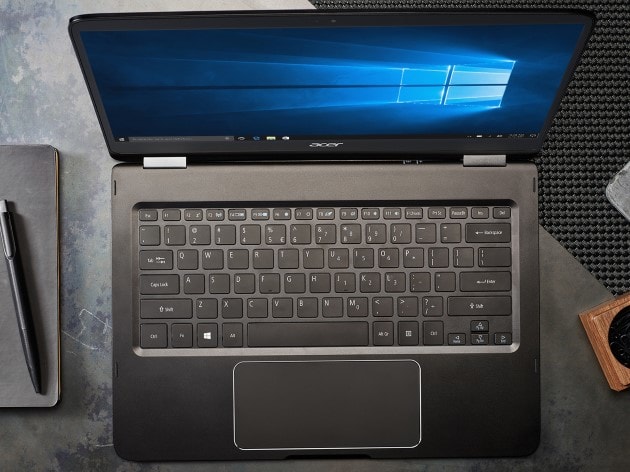Microsoft has rolled out its latest Windows 10 preview update. However, this is now from the Windows 10 19H1 branch, which will launch next month as the April 2019 Update. It is also not from the brand after that, which will be 19H2. Instead, this is a preview of the 20H1 branch that we discussed earlier this week.
Yes, while not launching until next year, Microsoft is already testing. Under its previous update model, Microsoft previewed the next update, which at the moment is Windows 10 19H1. However, the company also has the Skip Ahead branch, which so far has focused on the next update in line, which would be Windows 10 19H2.
Microsoft would not be expected to start previewing Windows 10 20H1 on Skip Ahead until after the launch of 19H1. Microsoft is changing its Windows Update schedule to align with Azure, hence the new preview model.
The new preview in question is Windows 10 20H1 Preview Build 18850. As this is a way-off release, the update is only available on the Skip Ahead branch of the Windows Insider Program.
Bug Fixes
This 20H1 build includes the following bug fixes and improvements:
- Fixed an issue where Narrator continuous reading in Edge did not keep the text cursor at the position where reading was started from.
- Fixed an issue where Narrator Scan mode down arrow navigation might get stuck when reading in Chrome.
- In Windows Sandbox, Settings app no longer crashes when you navigate to the Narrator settings.
- Fixed an issue where the time shown on the clock in Windows Sandbox might not match the clock outside of Windows Sandbox.
- Fixed an issue resulting in some devices unexpectedly experiencing a 30 second wait before pin re-entry was available after a pin was incorrectly entered on the lock screen.
- Fixed an issue resulting in Emoji 12 emoji showing up as boxes in certain XAML text fields.
- Adjustments to improve WIN+(period) reliability.
- Fixed an issue that could result in the Start menu not launching if the GPO to turn off the all apps list in Start was enabled.
- Fixed an issue where the default Microsoft Word web tile pinned to Start (in the case where Office wasn’t installed) was unexpectedly launching Microsoft Edge in inPrivate mode.
- Fixed an issue resulting in Microsoft Edge sometimes crashing when editing or tabbing through PDFs.
- A change to improve cloud clipboard (if enabled) sync reliability.
- Fixed an issue that could result in the lock screen unexpectedly not dismissing until Ctrl+Alt+Del was pressed.
- Fixed an issue where if high contrast mode was enabled during Windows setup, that state wouldn’t persist first logon.
Known Issues
- Launching games that use anti-cheat software may trigger a bugcheck (GSOD).
- If you use third party apps to adjust the color of your screen, we’ve made a fix with this build to address feedback that certain apps were no longer working.
- For display calibration scenarios, monitors may be missing in the built-in Color Management application. As a work around, please use the Settings app to select color profile instead, under the Display Settings page.
- When performing Reset this PC and selecting Keep my files on a device that has Reserved Storage enabled, the user will need to initiate an extra reboot to ensure Reserved Storage is working again properly.
- Some Realtek SD card readers are not functioning properly.
- Mouse pointer color might be incorrectly switched to white after signing out and signing back in.
- Creative X-Fi sound cards are not functioning properly.
- Investigating an issue preventing VMware from being able to install or update Windows Insider Preview builds. Hyper-V is a viable alternative.
- If you install any of the recent builds from the Skip Ahead and switch to either the Fast ring or the Slow ring, optional content such as enabling developer mode will fail. You will have to remain in the Fast ring to add/install/enable optional content. This is because optional content will only install on builds approved for specific rings.