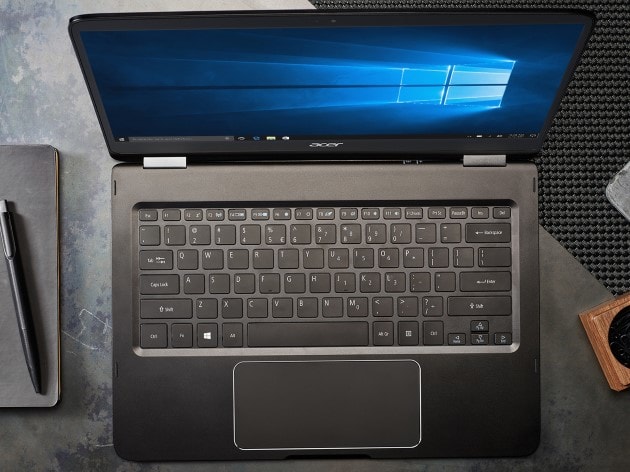We are just a day out from Microsoft’s Patch Tuesday for December, but the company continues to roll out fixes for Windows 10. Just last week the company sent out a sweeping cumulative update (KB4469342) for the October 2018 Update (version 1809). Today, the company is back with another cumulative update for all Windows 10 versions.
As we reported last week, it is rare for Microsoft to roll out a cumulative update so close to Patch Tuesday. Either way, the company is back with Windows 10 patch release KB4023057.
Microsoft says this update is available across all supported Windows 10 versions and brings stability and fixes to the platform. Specifically, the update deals with some problems users have reported to Microsoft.
As usual, the company has provided a detailed log of the fixes made through this release. You can see that log here, but below are the fixes Microsoft has released with Windows 10 KB4023057.
- This update may request your device to stay awake longer to enable installation of updates.
- This update may try to reset network settings if problems are detected, and it will clean up registry keys that may be preventing updates from being installed successfully.
- This update may repair disabled or corrupted Windows operating system components that determine the applicability of updates to your version of Windows 10.
- This update may compress files in your user profile directory to help free up enough disk space to install important updates.
- This update may reset the Windows Update database to repair the problems that could prevent updates from installing successfully. Therefore, you may see that your Windows Update history was cleared.
Availability
Microsoft is rolling out the update now and it will download automatically and install on supported Windows 10 devices. If you want to get it manually, you can head to Settings>Update and Security>Windows Update and select “Check for Updates”.