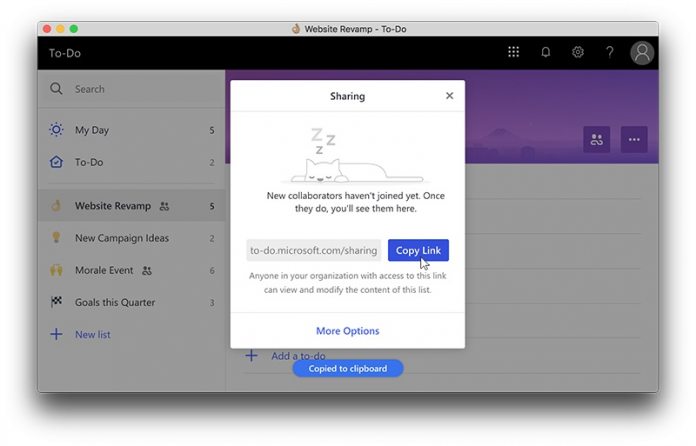Microsoft has been ramping up feature functionality in its To-Do task manager app in recent months. The company is consistently brining the feature set closer to Wunderlist, which was left unsupported from 2015. A new update for To-Do will introduce an important new feature across Android, iOS, and Windows Phone.
In a blog post today, Microsoft says it is bringing shared lists to the app starting in early June. This update will bump To-Do to version 1.32 and will be available across all versions of the service.
This is furthering Microsoft’s push to bring Wunderlist features to To-Do. The company acquired the task manager in 2015 but said last year it will discontinue the service. Since then, Microsoft has been integrating Wunderlist features into its task manager.
It emerged earlier this month Microsoft is having problems integrating Wunderlist into To-Do. Christian Reber, the former CEO of Wunderlist who joined Microsoft after the acquisition, says there are technical issues. Reber left Microsoft in September and it seems those problems have not been resolved.
“There were technical porting challenges,” says Reber. “Wunderlist’s API runs on Amazon Web Services, and should then be ported to Azure. But that was extremely time-consuming, so everything had to be rewritten.”
Version 1.32 shows Microsoft is making some progress. Shared lists was a staple feature on Wunderlist and on To-Do it will allow users to share items for collaborative tasks. Users create a share link that can be accessed by any other user with permission.
Version 1.28
It is worth noting that this update is still incoming, so users are still on Version 1.28, which was released last month. The leading new feature with the release was the introduction of subtasks called “Steps”.
Steps is an option (displayed as “Add Step”) below the title when a new task is created. Users can create as many subtasks as they want. However, you should remember that marking all Steps as complete will not do the same to the main task.