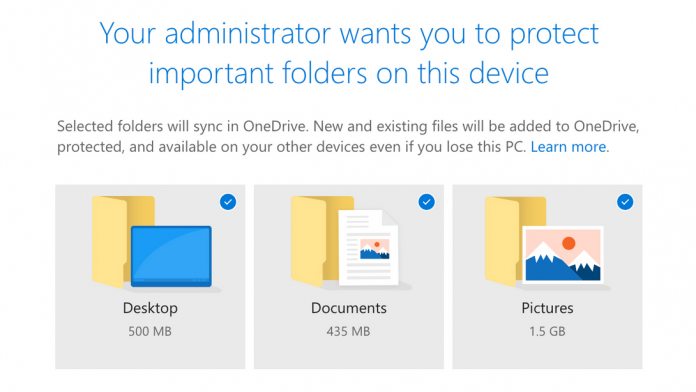Microsoft announced a spate of enterprise-focused features for OneDrive at the SharePoint summit on Monday. Changes are coming to mobile and business for a more robust camera experience, more admin control, and report sharing.
The most exciting features are coming to phones, with new photo and scanning experiences. Users can now access the scan feature with ease via a dedicated icon in the tab bar. From there, they can annotate, add multiple pages, change file names, and more.
Even more useful is the camera upload support coming to OneDrive for Business on iOS and Android. Users can now set their gallery to automatically upload, ensuring they’re always in the cloud when they need them.
OneDrive on Desktop
Despite this, Microsoft hasn’t forgotten about its web users. One of the biggest changes is the addition of new sharing capabilities. Users can prevent users from downloading shared files, add password protection, and send customized sharing emails.
New tools are also coming to admins, allowing them to move known folders from PCs to OneDrive to aid in account configuration and migration. They’ll also be able to transfer ownership of OneDrive files to any user in the organization once they leave. The content currently goes to the manager, so this will be a welcome change.
Administrators can also expect the following tools to aid in the management of SharePoint team sites and external sharing reports:
- “Team site automount – This feature offers administrators the ability to automatically connect and synchronize specific SharePoint team sites as part of a OneDrive deployment or upgrade process.
- External sharing reports – This feature will offer site administrators the ability to see all files on their site that are shared, including via anonymous links or secure external sharing This report can be exported into Excel or Power BI so you can filter and analyze sharing usage and patterns of your end users. These reports can also be imported to third-party management and security software.”
Some questions still remain about these additions, such as their exact rollout date and the details of known folder transfer. In general, though, it’s a big step up for business users and particularly admins.