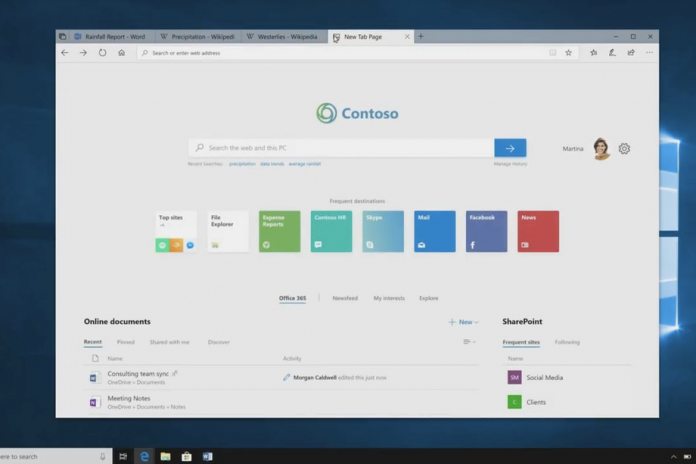You’ve probably heard of Windows 10 Sets by now. It’s present in a number of Insider builds already and could be the biggest interface change since the OS’ launch. However, Build 2018 marks its big announcement, and that comes with some extra details.
The basic aim of Sets is to bridge the gap between what you’re doing in your browser and in apps. It’s essentially a universal tab system, adding them to every application, but also allowing different apps to sit beside one another.
One example Microsoft gives is pairing a document you’re writing with research. If you don’t have a second monitor this can be difficult, requiring you to switch via the taskbar or lose half your screen. With Sets, you’ll be able to group them together into a single interface.
At the same time, you can use Sets to organize other aspects of your system. You could combine non-work apps like WhatsApp and Spotify to reduce distraction or pair an image reference right with Photoshop. Once you close the tabs you’ll be able to restore them again at any point, even if you’re using a different PC.
Bringing Edge Back into the Spotlight
Naturally, the web browsing aspect of Windows 10 Sets will revolve around Edge. Pressing a new tab from any app will open the familiar Edge start window, where frequently used apps, files, and websites will appear.
Assumedly, other browsers will support Sets in some way, but Edge will likely remain the most natural and this will make it a lot more desirable. It will also integrate with Windows 10’s new Timeline tool so users can find content from other devices and open them on their PC.
However, the true strength of Sets will depend on the support from developers, and that’s probably why Microsoft is showing it off at Build. Though there will be some degree of native support, integrations from other apps will add the most powerful features.
It’s also likely that will be a factor in its release date. The sentiment from Microsoft at the moment is ‘when it’s ready’, and that may be worth waiting for.