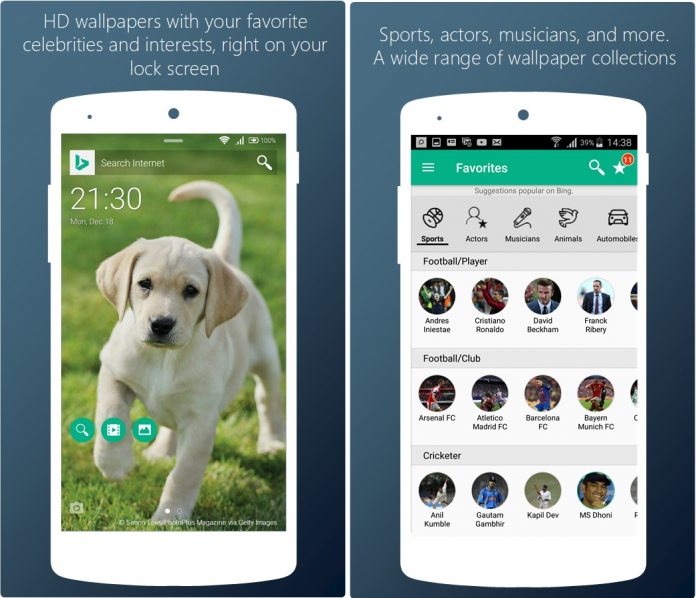Earlier this year, Microsoft said it would not release any new features or hardware for Windows 10 Mobile, effectively killing the platform. That decision reduced Microsoft's part in the mobile industry to being a developers for iOS and Android. Now the company has released a new lock screen experience for Android users called Favorites Lock Screen.
As an Android developer, Microsoft is one of the biggest. Indeed, the company already as a lock screen application on the platform. However, the new experience is created by Microsoft Garage, the company's skunkworks division.
Garage allows employees within Microsoft to develop solutions that will not become core products. Since its debut, Garage has released numerous apps on iOS and Android, Favorites Lock Screen the latest.
As the name suggests, the lock screen allows users to put news about their favorite topics as well as notifications on the lock screen. For example, you can see news from your favorite sports team, topics, and more. The features of the service are:
- Daily HD wallpapers of your favorite celebrities and interests Set your “favorites” to get HD wallpapers of your favorite stars and celebs as your lock screen image
- A wide range of wallpaper collections Favorites comes with multiple categories to choose from: sports, actors, musicians, animals, and automobiles. Select a myriad of favorites from multiple categories
- Keep up with the latest Follow the news and trends surrounding your favorites
Availability and Features
The Favorites Lock Screen is now available for download on the Google Play Store. Like most of Microsoft Garage services, the app is free to get. The company describes some of the features you get from this lock screen:
- Access top apps and settings with a quick tap Access Flashlight, WiFi, Bluetooth and more apps on the lock screen
- Unlock your way PIN, pattern code, or password–protect your Android device in your preferred unlocking mechanism
- Snapshots with a swipe A right swipe from the camera icon helps you open your camera quickly
- Notifications and alerts Stay on top of alerts and notifications without unlocking your phone
- Search made easy Search directly from your lock screen with the Bing search bar