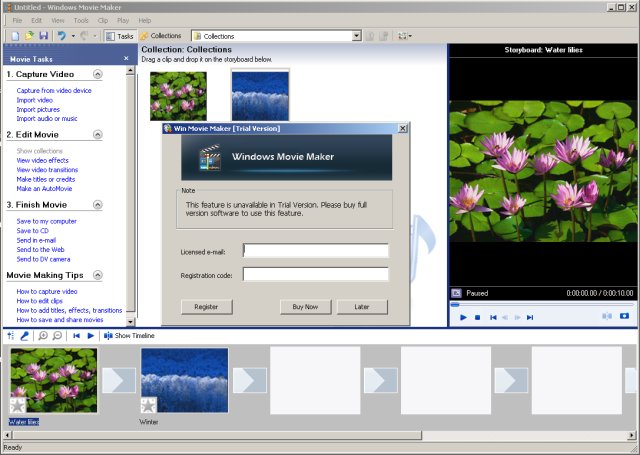Microsoft no longer allows Windows users to download Windows Movie Maker on Windows 10. The company has replaced it with Story Remix, but it seems users still love the older software. However, that it potentially harmful because it has opened the door to scammers.
Launched in 2012 on the Windows Essentials package, Windows Movie maker was a powerful and free tool. It provides excellent editing capabilities in an easy-to-use app. While it rarely fulfils the needs of the power-editor, for everyone else it was an excellent service.
Indeed, many people still want Windows Movie Maker. Anti-virus company ESET says scammers are pouncing on this popularity and the fact Microsoft no longer supplies the app. We Live Security found that “movie maker” and “windows movie maker” are still getting ten million searches on Google each month.
One nefarious programmer decided to make a dummy app that looks like Windows Movie Maker. However, once you edit and want to save a video it will demand $30. The fake service even has a legitimate looking website (windows-movie-maker.org) which sits atop Google’s search results.
Considering millions still want to use Movie Maker, the potential damage this app could cause is obvious. Indeed, ESET says Windows Movie Maker is the third biggest cyber threat. The only upside to this scam is that it appears to be fraud in the good old-fashioned way.
Threat
The creator is not seeking to hijack systems or spread malware, but does take $30. It makes me wonder why the programmer didn’t just create a legitimate Movie Maker clone and enjoy loads of users.
Either way, there is clearly potential for more dangerous hackers to use the popularity of Movie Maker to access systems. Luckily, there is a way to remove the dummy app once it is installed:
- Go to Start > Control Panel -> Uninstall a program (or Add/Remove Programs)
- In the list of installed programs, find Windows Movie Maker and click Uninstall button.
- Follow the uninstallation guide.
- Once uninstalled, download any anti-malware like Malwarebytes and run a full scan just to be on a safe side.