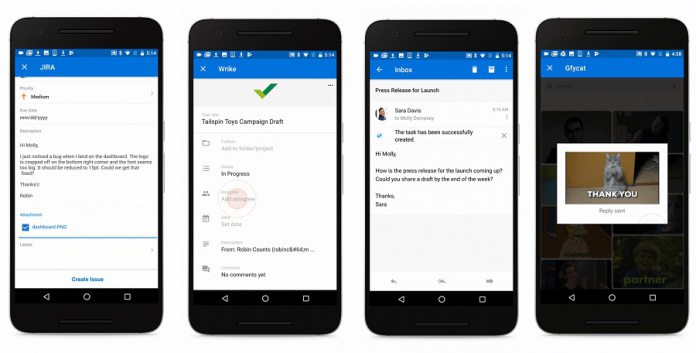Microsoft has confirmed it is launching add-in support for Outlook on Android. The ability to add features to the email client will be introduced this week. This is an important development for the market-leading mobile platform and comes six months after Microsoft debuted add-ins on iOS.
The add-ins will be available to all users on Outlool.com and Office 365 commercial email accounts. Additionally, add-ins for Gmail users will be brought to Android soon.
With the roll-out, Outlook add-ins are now available on the web, Windows, Mac, iOS, and Android. The key benefit of the add-ins is their ability to make task processing easier. Users can add more functionality to the Outlook experience by making important services and features easily accessible.
Android users will get the list of following add-ins already available on iOS:
- Evernote—Easily save emails from Outlook to a project notebook in Evernote.
- Microsoft Dynamics 365—Quickly look up customer contacts, associate an email or appointment with an existing opportunity, or create new records with just a few taps.
- Microsoft Translator—Translate email messages on the fly, with support for 60+ languages powered by Microsoft Translator.
- Nimble—Get insights on any contact in Outlook, including broad social profiles, shared relationships, mutual interests, industry and company profile, revenue, and more.
- OnePlaceMail—Seamlessly save emails and attachments to SharePoint without leaving the familiar Outlook environment.
- Smartsheet—Easily manage your work and collaborate with stakeholders in real-time by quickly creating, assigning, and updating tasks and capturing other project information right from your email.
- Trello—Quickly associate any incoming email with an existing board, create cards, and edit descriptions. In addition, the Trello add-in has now been updated to save email attachments to your Trello board.
- Outlook Customer Manager (coming soon)—Track and grow customer relationships right from Outlook.
With add-ins, users can avoid switching between apps to do what they need to do. Instead, they can stay within Outlook and get wider functionality directly in the app. To use add-ins, Android users can head to Settings>Add Ins and then tap + to enable chosen features.
New Add-ins
To coincide with the launch of Outlook add-ins on Android, Microsoft has introduced the following new services:
- Wrike—A powerful online project management software for teams. The Wrike add-in for Outlook keeps you on top of work projects by enabling you to quickly capture your team’s communications in one place—giving team members greater visibility into work and making the team more productive.
- JIRA (by Yasoon)—Designed specifically for software teams, JIRA provides best-in-class agile tooling, deep developer tool integrations, and a single repository for every step in your software project’s lifecycle. The JIRA add-in for Outlook helps you stay on top of software project issues and communication with customers, partners, or vendors by enabling easy tracking of your project’s progress, right from Outlook.
- MeisterTask—A highly intuitive task manager that adapts to your team’s workflow. The MeisterTask add-in lets you quickly save emails as tasks in your project board—without needing to copy/paste or re-enter the content into another app.
- Gfycat—Discover and share awesome GIFs to make your emails more engaging, expressive, and fun. Congratulate your coworkers or thank them for a job well done with the new Gfycat add-in for Outlook.
- MojiLaLa—Designers bring you their best stickers to help you share emotions and communicate with one another around the world. The MojiLaLa add-in adds color, imagination, and humor to your emails.