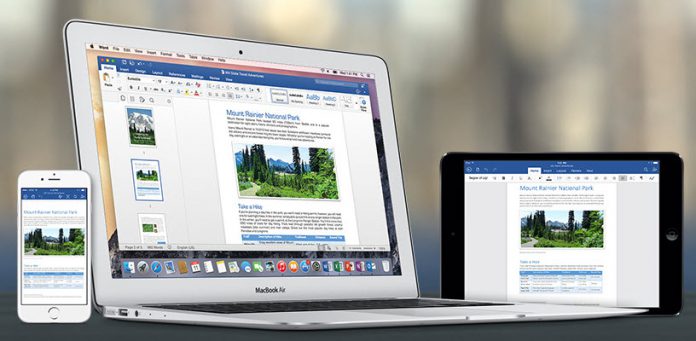Office 2016 for Mac has received a significant, Outlook-focused update. Version 15.38 brings a wealth of changes to those on the fast ring, creating a more modern and readable UI.
One of the biggest changes is to Mail Headers, which not only look better, but improve accessibility, navigation, and more. Here are the main highlights:
- “Improved keyboard navigation support making it easier to navigate the header without a mouse
- Improvements to VoiceOver and tweaks to contrast ratios to improve readability
- Improvements to readability by presenting a view of recipients that is easier to read at a glance
- The addition of a Show Details button to reveal additional information on who’s on To: and who’s on Cc: should you so desire”
You can now tab between the ‘From’ and ‘Recipients’ fields, use left and right to move between recipients, and press Shift+F10 to open their context menu. If things still feel cluttered, you can hit space, which toggles extra details.
Office 2016 for Mac Changelog
As well as those tweaks, Microsoft has made significant changes to Calendar view, fixed a number of bugs, and identified new issues. Here’s the full changelog:
- “Week Numbers: In Calendar view, week numbers are now displayed in Month view (Grid view) and in the mini-calendar in the Sidebar. If you click on the week number in the mini-calendar, your calendar will change to display that week
- Fixes:
- When composing a message, duplicate Attach File buttons are no longer displayed in the Ribbon
- When using spacebar key to press view selection buttons in the Sidebar, keyboard focus now remains on the button pressed
- Known issues:
- macOS High Sierra: If you have the Cisco WebEx plugin installed, Outlook might crash – Details
- When composing a message, dragging and dropping contacts between To, Cc, and Bcc fields requires selecting, clicking, and holding before dragging.”
If you can’t wait for those features, it’s quite simple to sign up for Insider builds. In the Help menu, select ‘Check for Updates’, then tick Join the ‘Office Insider program’. Be aware, however, that this may lead to instability.
You can find more details about these changes on the Office support site.