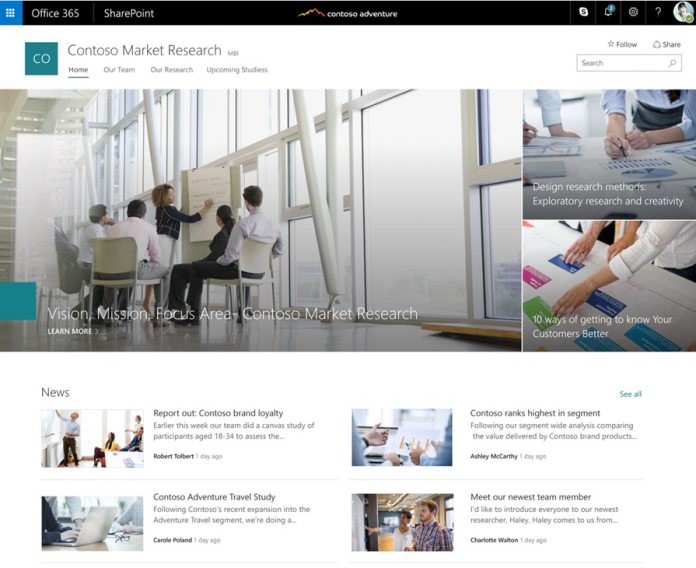We have known about SharePoint communication sites since Microsoft held its SharePoint Virtual Summit on May 16. Despite being introduced at the event, the service did not go live. That has changed as the company confirmed it is now rolling out the communication sites to Office 365.
Specifically, SharePoint communication sites are coming to Office 365 customers on the First Release branch. Microsoft says over the next few months, it will release the new ability to all Office 365 subscribers.
With SharePoint communication sites, users can share information within an organization. By creating these in-house microsites, customers can share reports, news, updates, and other valuable information.
Communication sites are also interactive. Users can share and embed content such as video and documents. The feature also integrates with other Office 365 services like Power BI, Yammer, and Microsoft Stream.

If you are unfamiliar with the latter, it is the company’s business-focused video streaming service. Microsoft Stream has been with use since last year, but Microsoft recently rolled it out to global customers.
Communication Sites Features
Microsoft detailed the features of communication sites in a recent blog post:
- Power BI and Microsoft Stream—Bring in interactive reports using the Power BI web part, and embed single videos or full channels from Microsoft Stream—the single destination within Office 365 for your cross-company video management. Both Power BI and Microsoft Stream are now generally available.
- GIF support—When you add an Image web part into a news article or page, you can now include animated GIFs in your layout.
- New “See all” pages—When there is more content than can be shown within the first view the Highlighted content and Site activity web parts, you can click See allto go to a full-page experience to see all the content and activity.
- Updated News web part—Showcase your news using multiple layouts to highlight what’s important with greater flexibility. You can use the default Top story layout, view news as a list or side-by-side.
SharePoint mobile apps will also get communication sites in the coming days.