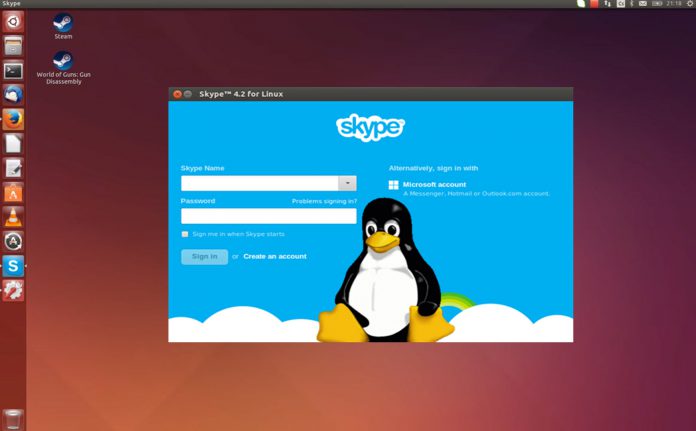One of Microsoft’s most hated apps of recent years was the Skype for Linux application. Under supported and forgotten, the service was infamous for being a complete mess that barely functional. The company has announced today that it is finally retiring the app, starting July 1, 2017.
For clarification, this is not the recently launched Skype for Linux Beta experience, but the old app. With that in mind, Microsoft says it will retire all versions of the client from build 4.3 and older.
This move mirrors Microsoft’s recent culling of older Skype versions on other platforms. For instance, on March 1, the company closed older Skype versions on Windows (v7.16 and older) and Mac (v7.18 and older).
At the time, Microsoft gave a four-month extension on the Linux app, which was also meant to close March 1. The company wanted the additional time to make the beta app more stable.
The good news is Microsoft is not cutting off Linux users, who can download Skype for Linux Beta. However, users of the open source platform are still left with a less than desirable experience.
As already mentioned, Microsoft’s older Linux Skype was pretty awful and unsupported. However, Skype for Linux Beta also misses several new features. For example, users cannot share screens, while there is no API access, advanced video and audio controls, or fully realized desktop integration.
As the name suggests, Skype for Linux Beta is also still in a developmental phase. This means it could be unstable, although Microsoft assures us it functions properly. Another alternative for Linux users is to use the Skype web browser client.
Skype for Linux Beta
Microsoft announced the beta build (version 5.0) of Skype in March. Microsoft says it has been paying attention to customer feedback and the additions reflect such advice. Calls can now be made across platforms, while sharing capabilities have also improved from other platforms.
The build also introduced the following new features:
- Calling updates: Calls to mobiles and landlines with Skype credit, one-to-one video calls can be made from Linux to Skype users on the latest versions of Skype for Android, iOS, Windows, and Mac.
- Better collaboration: Linux users can now view shared screens from other Skype desktop clients (Windows 7.33 and above, Mac 7.46 and above).
- Usability improvements: Unity launcher now shows the number of unread conversations, online contacts in contact list now include Away and Do Not Disturb statuses.