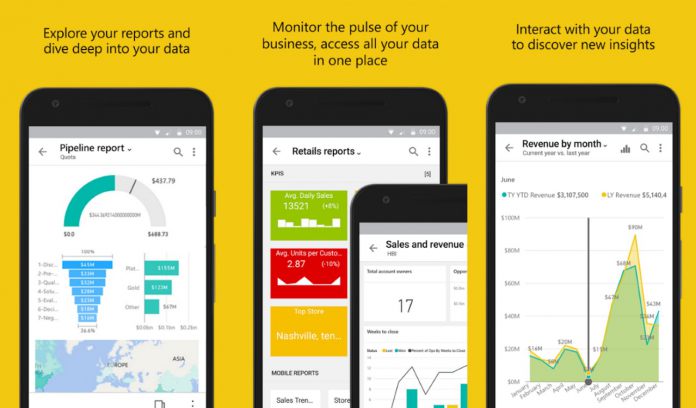Microsoft has announced the release of ‘Power BI Apps’ and an update for its Power BI Mobile applications. With Power BI Apps, users can easily keep track of purpose-built dashboards and reports.
In the announcement blog post, Microsoft explains that thanks to ‘Power BI Apps’ users will find it easier to make data-driven decisions.
Once a user installs the application, they can access their Power BI apps via the web portal or their mobile device.
Additionally, users can easily find and view their content, which thanks to ‘Power BI Apps’ is all in one place. Users can install ‘Power BI Apps’ either from Microsoft AppSource or from a shared link.
The app is in preview and is available for iOS, Android, and Windows 10.
“Shared with me” view and more
Of course, the release of Power BI Apps is not the only good news for Power BI Mobile users. A big update brings several new features to the service, with the most exciting being the “Shared with me” view.
This new feature allows users to view all their shared dashboards in a single place. “Shared with me” groups dashboards by owner and sorts them by share date. In addition, users can favorite content that they visit frequently right via the new view.
Equally important is the update that brings Universal links to Power BI for iOS. This means that users can now share dashboards, reports, in-focus tiles, and organization apps by simply copying the URL from the address bar of the web browser.
Additionally, when a user shares an app through Universal links, the app will be automatically installed.
Finally, the update to Power BI Mobile brings Power BI Report Server (preview) to Android and iOS. It allows users to upload Power BI reports to Power BI Report Server, and view them in the browser or their Power BI mobile app. Microsoft announced Power BI Report Server (preview) a few days ago.