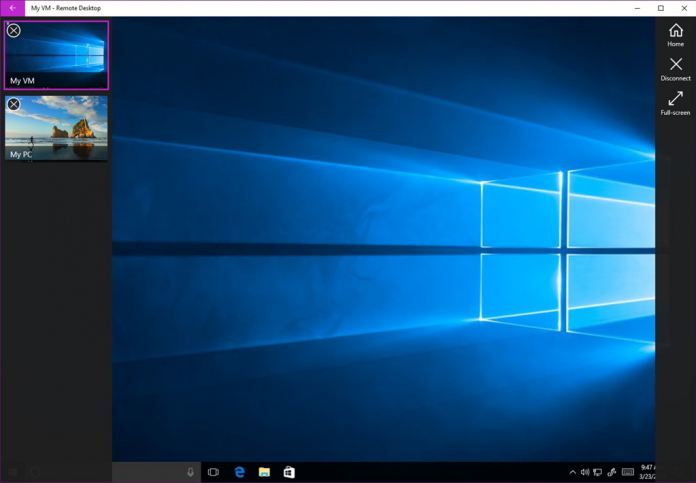Microsoft's Remote Desktop Services team has rolled out an update to all of its major clients. Improvements on each platform are available immediately and build significantly on current functionality.
Windows 10
The biggest changes come, naturally, to Microsoft's OS. The UWP Remote Desktop app has several tweaks and features that make for a better experience.
Firstly, users can now have multiple concurrent connections, presented in a new management interface that makes them easy to switch between. Users can see active connections and disconnect or connect them on the fly.
Microsoft has built on this with new resolution and scaling options to accommodate apps with specific requirements or keep the resolution of the remote machine. This combines with a better windowed experience that provides the following benefits:
- “Choose to start sessions in full screen or not from the global settings.
- Select the behavior when resizing the app window from the global settings.
- Allow the remote resolution to be dynamically updated from the connection settings for connections to Windows 8.1 or above.”
Finally, Windows users can create utilize Custom Groups to organize connections in the Connection Center and create easier access to the most important machines.
Mac and iOS
The changes to Remote Desktop for macOS and iOS are less major, but still a good improvement. The setup and usage of multiple monitors on Mac is better, with improvements to app focus and setups. The interface is changed, with a lighter color and no accent.
iOS 10 improvements come in the form of spotlight search support. Users can find and start remote desktop connections from there, making the whole process faster.
Android
Remote Desktop for Android also has some improvements that will be greatly appreciated by users. A big one is dynamically adjusting windows and resolution depending on your device orientation. It's one of the most requested features on UserVoice and has finally come to fruition.
The keyboard has also been adjusted so that users have the right tools to navigate Windows properly. A top bar lets you access vital keys like delete, tab, ctrl and more.
In all, it's an extensive update for Remote Desktop and should fix many annoyances across the board. You find more detail about the changes on the Microsoft blog.