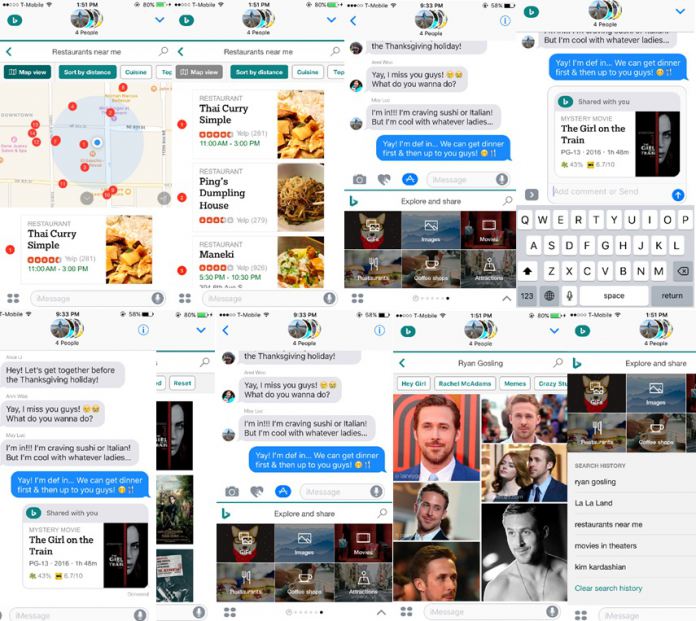Microsoft has announced a new service for Bing users on iOS devices. The company has introduced a Bing iMessage Extension on iPhone and iPad. This integration allows users to search for GIFs, find and share locations, media, and other web results.
Because this is baked into iMessage, users now don’t have to leave the app to perform Bing searches. The feature is part of a wider update that brings the Bing app to version 6.12.
“While sharing a Bing link was a good way to pass along content that users had common interest in, surfing back and forth between messaging friends and sifting through a multitude of movies or restaurants is a hassle. The Bing iMessage Extension allows you to share a restaurant or movie card directly so it’s easier and quicker to make plans.”
The extension is now available through the Bing app from App Store. Users can enable the Bing iMessage Extension directly within the iMessage service.
Here is the full changelog for version 6.12:
- Bing iMessage extension is here! Express yourself with hilarious GIFs from multiple sources, and share places for dinner or movie date night ideas.
- Casting support added for your video lists.
- Fixed directions answer – try searching “directions to Los Angeles” or any other city you’re planning to go to.
Updating Bing Mobile Experiences
Earlier this month, Microsoft also showed Android some love by updating Bing Search with Travel-Specific changes.
This sees Bing provide specific results based on a search location:
“Looking to go somewhere new? Bing finds you the best time to go and gives you tips and guides,” the changelog explains.
The company also brought new security improvements to Bing Search on the platform. This means the service issues “warnings about malicious websites” in the search results. For example, a search results that may be dangerous if clicked are flagged as such.