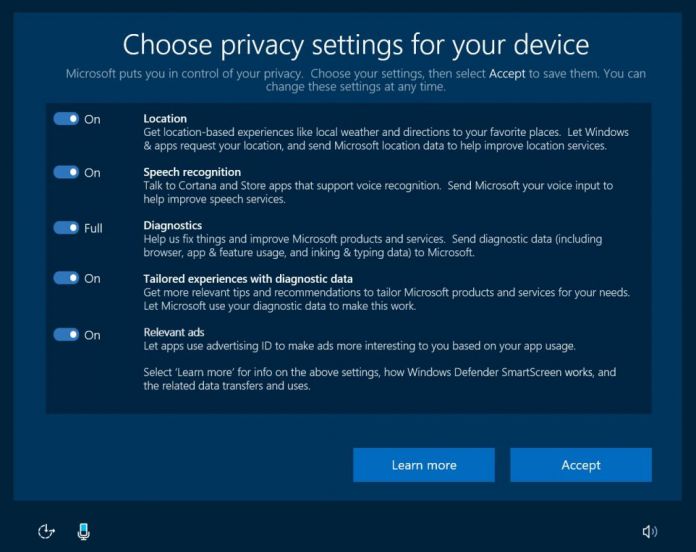Microsoft is introducing new privacy controls with the Windows 10 Creators Update. This is not a revelation, we reported on these changes back in January. However, one part of the Windows 10 security makeup is frustrating users on Reddit. Specifically, thousands are complaining about Microsoft’s keylogging activities.
Comments on Reddit show that users are finding Windows 10 privacy settings are keeping the keylogging feature turned on by default.
The feature that tracks typing and handwriting information is always on. Microsoft says this service helps users improve their typing and handwriting. Ok, it is definitely worth mentioning that this is not a keylogger in a traditional sense. However, it is tracking what users type.
Also, it is not a new feature as part of the new privacy settings. Microsoft has been using this tracker for a while. Interestingly, it is only now Reddit users have picked up on the fact it is on by default. Thankfully it is easy to turn it off by heading to Settings > Privacy > General and uncheck.
Privacy Settings in Windows 10
The real issue here seems to come from the fact people don’t want the tracker on by default. Some commentators point out that Windows updates can return settings back to default. In other words, after an update the tracker could be back on without the user knowing.
Microsoft has been criticized in the past for its privacy settings. Windows 10 Creators Update will hopefully change with its new privacy settings. The company has not mentioned the tracking feature specifically, but the following privacy changes will be made next month.
A new privacy dashboard will be introduced. It gives users more tools for managing their history and information. The web dashboard allows users to review and delete browsing history and data.
Other abilities include reviewing and deleting Cortana’s Notebook. Microsoft says more categories will be added to the dashboard in the future.