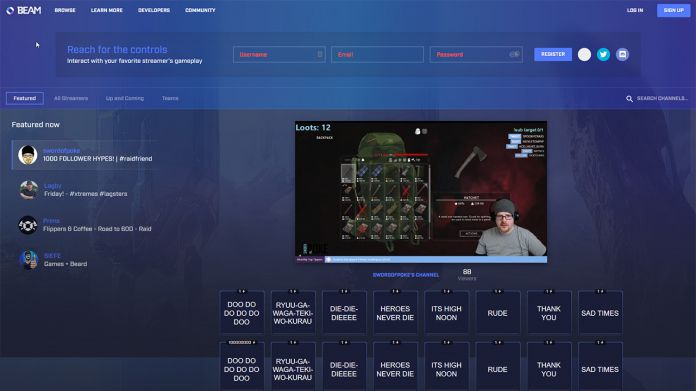Microsoft has been running the Xbox Insider Program since last November. Recently the company has added a new preview ring in an effort to expand to more users. The Preview Ring 3 was added alongside the existing Alpha and Beta rings. Users on the Preview Ring 3 are now receiving their first update.
This Xbox Insider Program update for Preview Ring 3 is extensive. It is a Windows 10 Creators Update release and brings many new features to the Xbox One. With this launch, users on the third preview ring are getting build 1703 for Xbox.
Microsoft’s Brad Rossetti announced the build on Twitter. However, he did add that only select Preview Ring 3 members can pull in the update at the moment. It will roll out to all participants soon.
If you are among the lucky users getting the preview, then you can expect a lot of new goodies. For example, the Beam streaming service is included in this update. You may remember that members of the Alpha and Beta Xbox Insider Program rings received this integration last month.
Xbox One Insiders – Preview Ring 3 Users – 3/15 Build notes for 6.00pm here https://t.co/cei7kkyth1 and on REDDIT https://t.co/Dc2MvgzSWW
— Brad Rossetti (@WorkWombatman) March 15, 2017
Beam integration is the fruition of Microsoft’s acquisition of the streaming service last year. Xbox One gamers get more choice over their gaming. Beam brings more intuitive streaming options that are now built into the console’s software. The streaming service works across platform, allowing streams on iOS, Android, and of course Windows 10.
While game streaming is at the heart of the Beam experience, the service is also about socializing. Indeed, that’s a major reason why Microsoft bought the company. Integrating the social aspects of Beam into the Xbox Live platform is important. The allows users to view and participate within a stream.
While Beam is the standout new addition in build 1703, there other additions. Microsoft has added an achievement tracker and automatic updates, while several fixes have been made.
Xbox Insider Program Changelog
- Beam: Beam is an innovative and interactive livestreaming service that gives viewers the ability to watch and deeply interact with their favorite game streamers in real-time, and you can now access Beam from the Guide on Xbox One! You can read more about getting started with Beam in this post in the 1703 Preview Announcements forum.
- Beam App: The Beam app is now installed by default on Xbox One! To get started with the Beam app, navigate to My games & apps and search for Beam. Please use the Beam app and let us know if you encounter any issues via Report a problem.
- Automatic Updates: You can now enable automatic updates independently from your console’s power mode (Instant-On or Energy-saving). To enable automatic updates, navigate to the new updates interface in Settings > System > Updates. Consoles in Energy-saving Mode will download any available updates at shut down. For consoles in Instant-On mode, the experience remains the same.
- Achievement Tracker: You can now control the transparency level and number of achievements in the achievement tracker.
KNOWN ISSUES
- Party Chat: Party chat will stop functioning when headset audio is switched from Stereo Uncompressed to Windows Sonic while in a party.
- Controller: Upon resuming from connected standby, you may be prompted to update your controller firmware when no update is available.
- Cortana: Cortana may take a long time to respond when activated while playing certain games.
- Notifications: Some users may not receive certain types of notifications.
- Game Clips: After capturing a game clip, the game clip fails to automatically post to the Activity Feed (if your profile is configured to do so). Workaround: Manually view game clips in Profile > Captures > Manage captures and post to the Activity Feed.
- EA Access: The EA Access app may indicate you are not an EA Access subscriber when you are. This does not affect your ability to download or play games from the Vault, or receive discounts on EA titles.
- Settings – Ease of Access: When enabling the Mono output setting in Ease of Access – Audio, Settings becomes unresponsive, crashes, and fails to launch on subsequent attempts. Workaround: To launch Settings, perform a hard reset (hold down the button on the front of the console for five seconds until it fully powers down, then power it back on).
- Settings – Display & sound: The Audio output page is under construction and some of the new settings are not yet functional. New support is planned for Dolby Atmos for home theater, Dolby Atmos for headphones, and more in upcoming builds. An announcement will be made when these new features are ready to try out; enabling these settings now will have no effect.
- Wireless Display: The Wireless Display app fails to launch and immediately crashes to Home