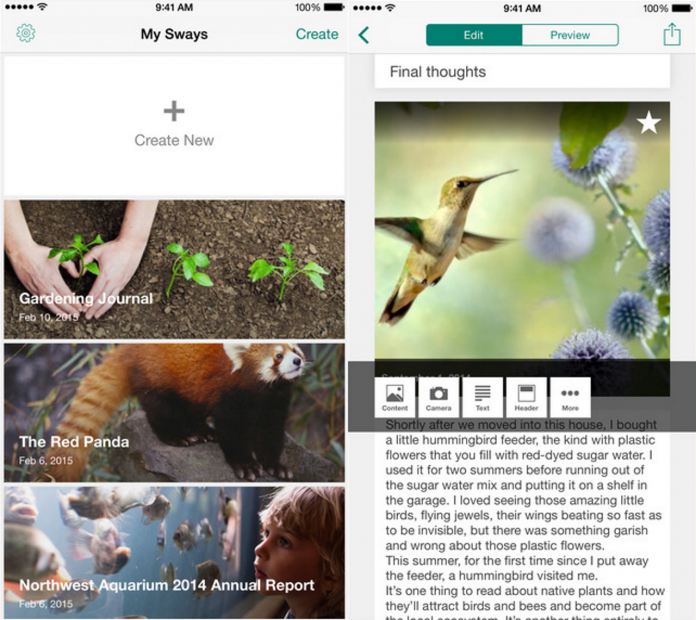Microsoft has today rolled out a new update for its Sway app on Apple’s iOS platform. The release brings the service up to version 1.16 on iPhone and iPad. With this update, Microsoft has added a couple of minor new features and improved the overall experience with bug fixes.
Among the changes in Sway version 1.16 on iOS is an enhanced sharing experience. Microsoft has not gone into deep detail on what this means. However, the company says that sharing Sways is not easier and can be achieved more quickly.
As well as improving sharing, the update also adds and ability to embed Sways directly into websites. As always, Microsoft has also squashed some “miscellaneous” bugs.
Here is the full changelog:
- Sharing – Sharing Sways is quicker and easier.
- Embed code – You can get an embed code for sharing your Sway in a website.
- Bug fixes – We’re always improving Sway. We’ve fixed several miscellaneous issues in this release.
Sway
Sway is a digital storytelling publishing tool that helps users create design with simple tools. These designs are considered to be semi-professional. Microsoft spent the most of late 2014 and 2015 developing the app through preview, it was fully launched in August 2015.
Microsoft describes the app’s feature list on the official App Store page:
- Create vibrant stories even while on the go – Easily add text and images to your presentation, newsletter, or blog right from your mobile device. You can also snap and add new photos to your digital creation with your built-in camera.
- Get to striking designs in just a few minutes – Sway’s design engine instantly puts all your content together into a nice, cohesive layout. Choose from multiple designs in the Layout gallery, customize it to add finishing touches, and you’re ready to go.
- Share your Sways with a simple link – It’s super easy to share a Sway. Family, friends, classmates, and colleagues can see your digital creation just by clicking on your Sway link. The best part? Sway dynamically adapts to look great on every screen.
Pick up wherever you left off – Sways automatically sync through the cloud, so you can edit or view all your Sways across different devices. Use your Office 365 home, school, or work account, or your Microsoft account to get started