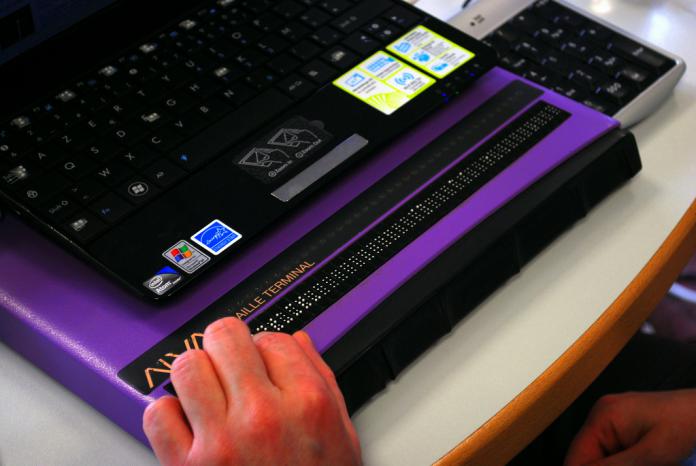At the annual gathering of the OpenDoc Society last November in Paris, Dutch government IT professionals presented what they see as a software flaw in Microsoft Word and Google Docs. A team of IT workers argued that this flaw locks out visually-impaired users from accessing documents written in those two apps.
Dutch IT professionals who discovered the flaw contended that when authors save Microsoft Word and Google Docs files OpenDocument Text format (.otd), the entire hierarchy of the document disappears. The document's hyperlinked table of contents and body headings disappear, blocking users with vision disabilities from using aids such as Braille displays and Braille printers.
As the OpenDoc Society argues, Word and Docs are not compliant with the European EN 301 549 standard which requires an appropriately functioning document hierarchy in documents for a disabled audience. European EN 301 549 standard on accessibility requirements came into legal force on a European level in 2016.
Flaw apparently extends to ODF documents
In addition, the apparent software flaw blocks non-disabled users from jumping to different chapters of a .odf (OpenDocument Format) document. According to a member of the Dutch government's IT team, the lack of office suites that handle ODF accurately holds back adoption of the OpenDocument Format in the public sector.
National governments such as the Dutch, Belgian, and Norwegian, use the OpenDocument Format. The OpenDocument Format ensures that official documents remain accessible in digital archives despite the inevitable software changes from private providers.
Microsoft: Table of contents and headings work when converting
Despite the OpenDoc Society's arguments, Microsoft said last month that it's been unable to reproduce this behavior. A company spokesperson noted that in the company's tests, the table of contents and headings worked with keyboard, mouse, and screen readers, when converting a .doc or .docx file to a .odt file, using Microsoft Word desktop.
Microsoft advises commercial users with questions concerning accessibility to consult the Microsoft Disability Answer Desk. Business users are directed to the enterprise Disability Answer Desk. The company urges users with ideas about how to make Word more usable for people with disabilities to contribute at the Word User Voice.