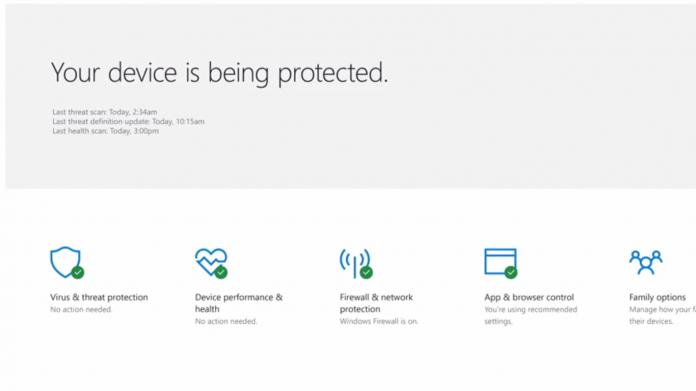Microsoft has repeatedly said that security is a core focus for Windows 10. While the implementation of this ethos has won praise and criticism, the company says it works hard to make the platform safe for users. To reflect this, Microsoft today announced the Windows Defender Security Center.
On the Windows Blog, the company revealed that the new security platform will be introduced with the Windows 10 Creators Update. The new experience is part of Microsoft’s ongoing pursuit of shoring up Windows 10 from threats. In the post, the company says the platform is the most secure version of Windows ever.
This is necessary in a world where cybercrime is simply a reality. With Windows Defender Security Center, users will have a new control hub for security and protection on Windows 10.
Of course, Windows Defender has long been the backbone of security on Windows. The new solution will build on the service to make it easier for users to view and control protection.
The new experience comes with the following core features:
“Virus & threat protection provides a new view of your antivirus protection whether it’s Windows Defender Antivirus that comes free with Windows 10 or AV software from one of our ecosystem partners. If you’ve chosen Windows Defender Antivirus, your scan results and threat history will be displayed here, or you will be able to launch your 3rd party AV protection app directly from this screen.
Device performance & health provides a single view of your latest Windows updates, drivers, battery life and storage capacity. Additionally, you have the option to start fresh with a clean install of Windows using the Refresh Windows feature. This option will keep your personal files and some Windows settings, and remove most of your apps for a fresh start that can help with performance improvements should your device need them.
Firewall & network protection provides information on the network connections and active Windows Firewall settings, as well as links to network troubleshooting information.
App & browser control allows you to adjust settings for SmartScreen for apps and browsers helping you be more informed and stay safer online by warning you of potential malicious sites, downloads and unrecognized apps and files from the Internet.
Family options gives you an easy way to connect to the family options available online. This page can link you to information about parental controls, options for setting up good screen time habits, setting up activity reports of your kids’ online activity and managing controls for purchasing apps and games. You can also view the health and safety of your family’s devices from this centralized location.”
Security with Windows Defender Security Center
Microsoft says the announcement of the service furthers its commitment to help users manage their privacy and safety. Also, the company believes the hub will help keep Windows 10 customers informed and make securing the platform easy. The company says Windows 10 should be protected by default, but the center allows users to choose their own protection.
“In addition, if your subscription or paid antivirus software should expire, Windows Defender Antivirus will kick in to provide protection by default until you take further action,” the company says. “Finally, it is important to ensure that you are in control of your PC. Windows 10 respects your freedom to choose protection software and services that you like best.”
As this is a Creators Update release, it is currently only available to Windows Insiders. Microsoft says Insiders can access the center by heading to All Apps in the Start Menu. For non-Insiders, expect Windows Defender Security Center to make its full debut this spring.