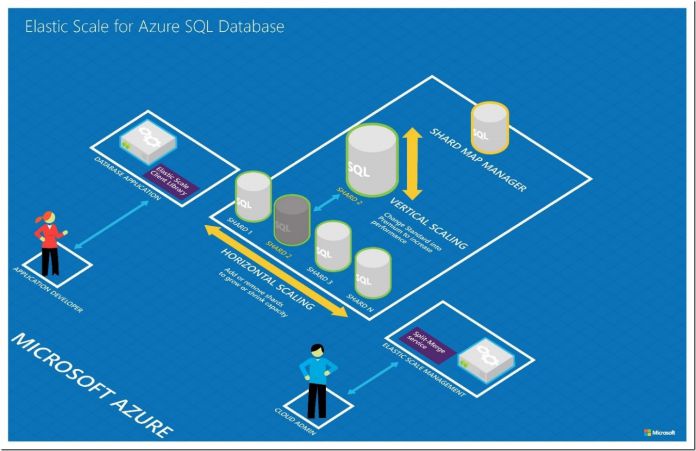Azure SQL Database customers have been given more price-performance choices for elastic pools. Microsoft announced the new choices today and said they offer more cost effectiveness. Elastic pools bring an affordable solution for managing multiple database performance. This is especially for databases with unpredictable usage patterns.
In its blog post, Microsoft says Azure SQL Database elastic pools are now available in smaller sizes. This brings more cost effectiveness to the service. With the new choices, users can also have pools with higher databases limits.
Because of these choices, customers now pay less to start receiving pools. Costs per database have decreased and Microsoft adds that price jumps between pools have been reduced.
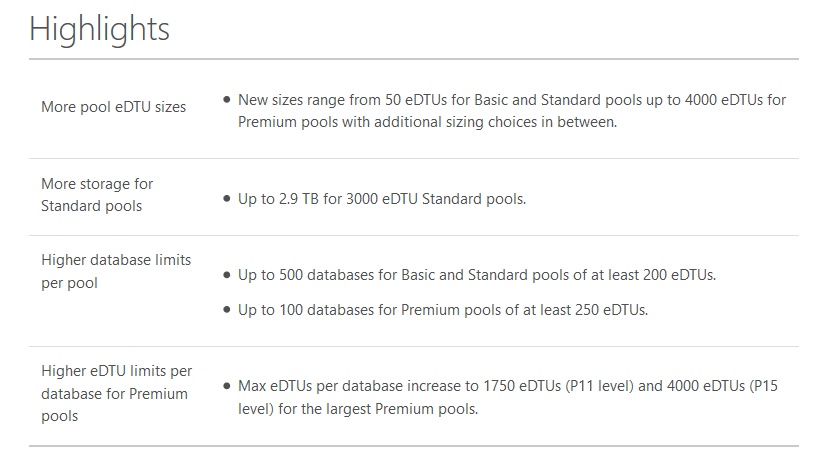
Azure SQL Database now supports elastic pools that have greater scale. Larger database sizes are available for Basic, Standard, and Premiums pools. There are also eDTU limits per database in the Premium offering. Microsoft described why this choice is important:
“These new choices provide more storage and eDTU headroom for greater scale and the most demanding workloads.”
Recent Azure SQL Database Updates
Microsoft has introduced a number of Azure SQL Database improvements in recent months. Among the changes was bringing Backup Retention support up to 10 years. Long-term retention is now available as a setting control in SQL Database.
Retention periods can be selected from 35 days to as much as 10 years. To support data retention requirements, Azure SQL Database now backs up more often.
Temporal Tables were also recently added to Azure SQL Database. The service allows customers to track their data history easily. Some of the uses for these tables include:
- Supporting data auditing in your applications
- Analyzing trends or detect anomalies over time
- Easily implementing slowly changing dimension pattern
- Performing fine-grained row repairs in case of accidental data errors made by humans or applications