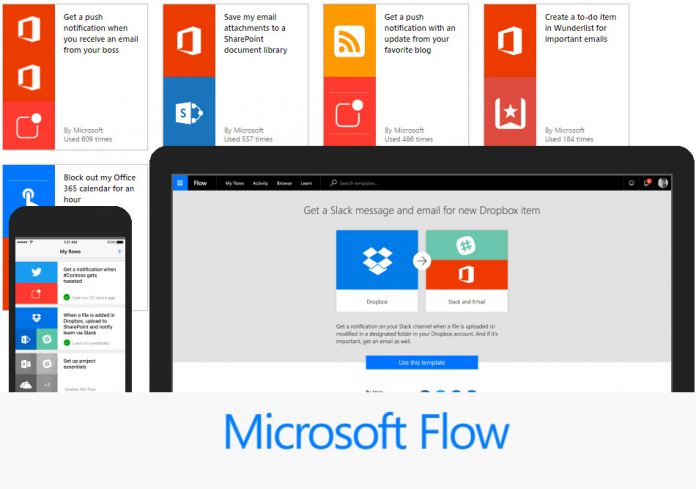Merwan Hade, Senior Program Manager, is guiding the course by using videos and documentation. Microsoft has divided Guided Learning into four sections:
- Getting started – get a quick introduction to Microsoft Flow and some of the basic concepts
- Building flows – learn about how Microsoft Flow makes it easy to get notifications, copy files, collect data, or manage approvals
- Managing flows – learn about managing flows from the web portal and the mobile app
- Environments and Data Loss Prevention – learn about the features that Microsoft Flow has for enterprise users
Guided Learning is designed to provide guidance through a number of sections for easier understanding, thus creating a logical flow that helps users learn concepts, details, and examples. Furthermore, it combines lots of visual aids with clear-cut textual documents.
Thanks to its sequential design, understanding the broad and powerful capabilities of Microsoft Flow through Guided Learning will benefit both beginners and veteran users of the service.
Microsoft states that the course is an ongoing work in progress. This means that users are more than welcome to share their feedback and also request additional topics for coverage. You can try Guided Learning here.
Two new services
The company also launches two new premium services – Freshdesk and GoToMeeting.
Freshdesk is a cloud customer support solution that helps streamline your customer service to be more efficient. The Freshdesk connector is intended for Freshdesk agents to manage tickets and contacts.

Image credit: Microsoft
GoToMeeting is a rather simple online meeting tool. It allows you to schedule your own meetings or watch for the ones you get an invitation to.
It's also important to note that these two new services are premium, meaning users will need Flow Plan 1 or Flow Plan 2 to use them. A free 90-day trial is also available before opting out for a pricing plan.
Microsoft is also introducing support for HTTP webhooks. This developer tool allows publishing events that other services can listen to and respond to. As a result, the new automatic support enables a flow to be an endpoint for webhooks and run whenever a request is made to the webhook.