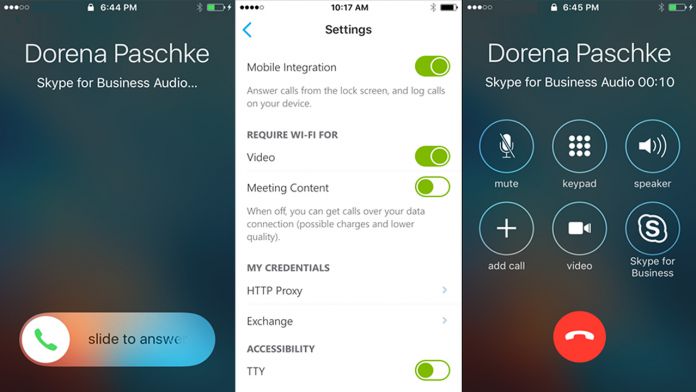Back in September, Microsoft introduced CallKit integration in Skype as part of its iOS 10 upgrade. The functionality allows iPhone users to accept Skype calls from their lock screen just like carrier ones. However, Skype for Business has been lacking in that functionality.
Thankfully, that was fixed with the 6.10 update, and today Microsoft gave a closer look at the integration. The goal is “to seamlessly extend your personal device as a business phone.”
Skype for Business CallKit Features
Microsoft does this via several new functionalities. Firstly, you can answer Skype for Business calls directly from the lock screen, complete with caller ID. However, the display also offers shortcut so that you can answer though app instead.
To make things even more seamless, Microsoft allows you to switch between calls from Skype for Business and regular cellular. If a regular call comes in a Skype conversation, users can choose to either put it on hold or send the second call to voicemail. This makes for an intuitive experience that doesn't interrupt your regular functionality.
Of course, not everybody wants business calls to display on the iOS log, particularly when an organization has information to protect. As such, admins can disable the functionality via a policy, and users can also disable it on an individual basis.
The features should be enabled for everyone by default, but you'll want to download the latest app version to make use of them. You can find more information on CallKit integration on the
You can find more information on CallKit integration on the Office Blog, which also shows how to disable it.