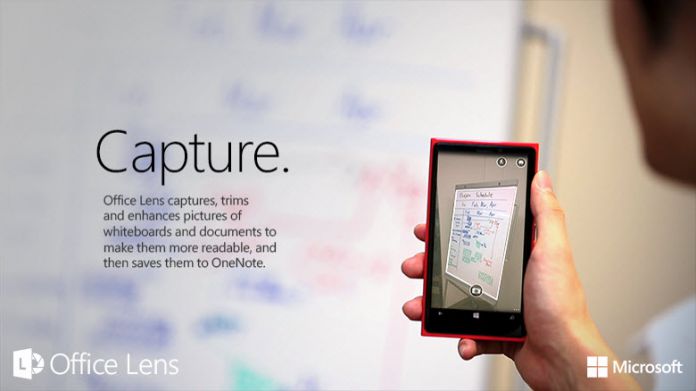Microsoft's Office Lens iOS app allows users to take pictures of whiteboards and documents and convert them into editable Word and PowerPoint documents. It's a powerful application and has been made even better with the addition of two features.
The latest update comes in two parts – Immersive Reader and Frame Guide. Immerse Reader will be familiar to some from its use in OneNote and gives a much faster way to read the content you have scanned.
Immersive Reader Office Lens Features
The integration of Immersive Reader also comes with several features that should make it more accessible to everyone:
- “Read aloud—Reads text out loud with simultaneous highlighting that improves decoding, fluency and comprehension while sustaining focus and attention.
- Font size—Allows the user to increase or decrease the size of fonts.
- Wide text spacing—Optimizes font spacing in a narrow column view to improve reading fluency for users who suffer from “visual crowding” issues.
- Back five words and forward one page—Allows the user to move backwards and forwards in the content.
- Speaking rate—Allows user to control the speed of the voice reading back the words.”
This is positive for all but will be particularly helpful for those with vision impairments. Previously, you had to load Office Lens documents into OneNote separately, which was very time-consuming.
Frame Guide Features
Frame Guide also makes things easier for those with eyesight difficulties. The mode helps users line up an image via a series of voice instructions. Perhaps surprisingly, this is powered by Apple's Voice Over technology.
The guidance essentially tells users which direction to move in to get the full page in shot. This can be a struggle, so it's great to see that functionality built-in. Frame Guide uses technology from Microsoft's Seeing AI project to give accurate feedback.
You can download the latest Office Lens version free of charge from the App Store.