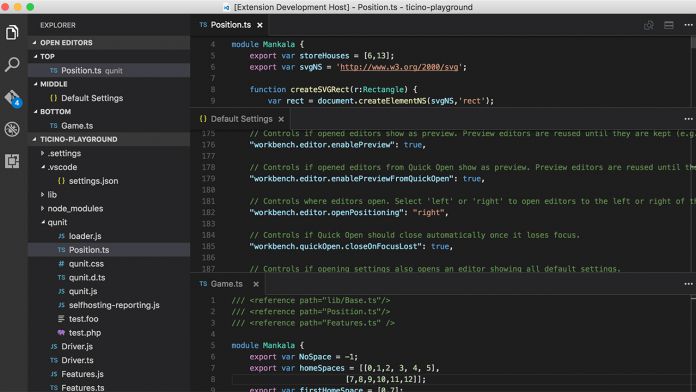Microsoft has updated its Visual Studio Code once more, a program that makes it easier for developers to write and debug. Version 1.7 introduces some significant features and improvements that will make the tool even better.
A key feature is the ability to arrange editor groups in either vertically or horizontally. Additionally, CCS now autocompletes when embedded in HTML, and Node.js debugging is much simpler.
Visual Studio Code 1.7 Changelog
This build also brings a number of other essential changes, and we’ve listed Microsoft’s highlights for you below:
- “Horizontal layout – Organize your editors in either vertical or horizontal groups.
- Keyboard Shortcuts Reference – New printable keyboard shortcuts PDF cheat sheet.
- CSS autocompletion within HTML – Get rich auto completions for CSS embedded in your HTML.
- Debug hit count control – Set breakpoint hit count conditions.
- Simplified Node.js debugging – Easily configure your Node.js debugging sessions.
- Keymaps for Sublime and Atom – You can now use these well-known keyboard shortcuts in VS Code.
- Disable extensions – Quickly disable an Extension globally or for a specific workspace.
- Improved TypeScript and JavaScript Grammar – The Dark+ themes now colorize variable and function references.
- Extension Packs – View dependencies of an extension pack right in the extension details.
- Workbench – Some View states now persisted in user settings. Open multiple files from Quick Open.
- Editor – Keyboard shortcuts reference, finer formatting control.
- Languages – JavaScript and CSS improvements.
- Extensions – New categories for Keymaps and Formatters for easier search.
- Node.js Debugging – Multi-target debugging support, new debugging settings.
- Extension Authoring – Support for extension CHANGELOG.md files. Add to the editor tab context menu.”
However, shortly after release, Microsoft released a new 1.71 recovery version of the build due to unforeseen issues. This build removes the JavaScript IntelliSense improvements as it was causing a lot of load on the NPM registry. The team will release the feature once more when it’s fixed.
Until then, you can download the latest version of Visual Studio Code from the official website. You may also want to check out the full explanation of the changes.
Last Updated on October 10, 2023 3:44 pm CEST by Markus Kasanmascheff