
As defined by Microsoft, Azure Stack is a hybrid cloud platform product that enables you to deliver Azure services from your own datacenter.
The concept seems to be quite easy to understand but there is more to know about how it works and about its deliverability.
The main proposal of Azure Stack is to enable public cloud services to run inside a company´s own datacenter, providing the ability to maintain total control via a hybrid cloud infrastructure. With Azure Stack it will be possible to decide where to keep data and applications hosted: On Microsoft Azure in the public cloud or on-premises resources using a private cloud.
State of Development
In January, Microsoft launched a first technical preview of Azure Stack, followed by the second technical preview in late September. While Microsoft´s final goal is to offer Azure Stack for any type of server hardware, the company decided first, to limit the platform to HPE, Lenovo and Dell as partnering server vendors. Initially, the company had promised that users could run Azure Stack with the hardware of their choice.
As Microsoft Principal Group Manager Vijay Tewari explained after some criticism, the company wants to “start with systems that are well-engineered” and which are “fully validated” between Microsoft and its partners. According to Tewari, this is needed to provide a “robust experience so customers can be successful with Azure Stack” when Microsoft finally launches the product.
At first, Microsoft intended to release Azure Stack at the end of this year. However, the General Availability was postponed to mid-2017, officials said at Microsoft’s Worldwide Partner Conference (WPC).
Here you have the full talk between Vijay Tewari and Chris Van Wesep, Director of Enterprise Cloud Product Marketing, in which they discuss the rationale behind Azure Stack integrated systems and offer more details on how Azure Stack will be brought to market.
What Azure Stack is all about
Using Azure Stack can improve the manageability of the whole IT environment as it provides a wide range of possibilities between Microsoft Azure and the private cloud. Like Azure itself, Azure Stack also offers a self-service portal to users and service administrators, which will run as an instance of the Azure portal on privately owned servers.
The new hybrid platform will provide the same cloud service delivery model as Microsoft Azure as it is using identical code and offering a similar service package. Besides its consistency to Azure, this might be a strong argument for implementing Azure Stack.
Azure Stack was built upon the Windows Server 2016 products including Nano Server, Storage Spaces Direct and Software-Defined Networking (SDN).
The latest Windows Server OS comes to deliver a fully integrated cloud platform solution, bringing new features to optimize and increase the adoption of hybrid cloud scenarios using IaaS (Infrastructure as a Service).
In this video Microsoft offers an early look at Azure Stack and explains what it can mean for the future of IT infrastructure.
What Azure Stack provides
The technologies provided in Azure Stack´s first release include the following:
Compute – Provides Azure Virtual Machines (offering Windows and Linux VMs on demand) and VM Extensions (allowing VM customization).
Storage – Provides Blobs (for storage of unstructured data), Tables (a NoSQL key/value store), and Queues (letting cloud software communicate via messages).
Networking – Provides Virtual Networks (allowing the creation of isolated networks in the cloud), Load Balancers (for spreading requests across replicated instances of an application), and VPN Gateway (allowing connections among virtual networks and more).
PaaS application platforms – Provides App Service (supporting Web Apps, Mobile Apps, and API Apps created using .NET, Java, PHP, or other technologies) and Service Fabric1 (offering a foundation for microservices applications).
Security – Key Vault (for securely storing encryption keys).
Automated deployment and more via the Azure Resource Manager (exposes RESTful APIs to Azure Stack services and allows the creation of templates to automate the deployment of Azure resources).
Management – Includes the Azure Stack Portal (providing a graphical tool for working with Azure Stack services) and support via Azure Resource Manager for other clients (Visual Studio, PowerShell, and a command-line interface (CLI) for Linux, Macintosh, and Windows).
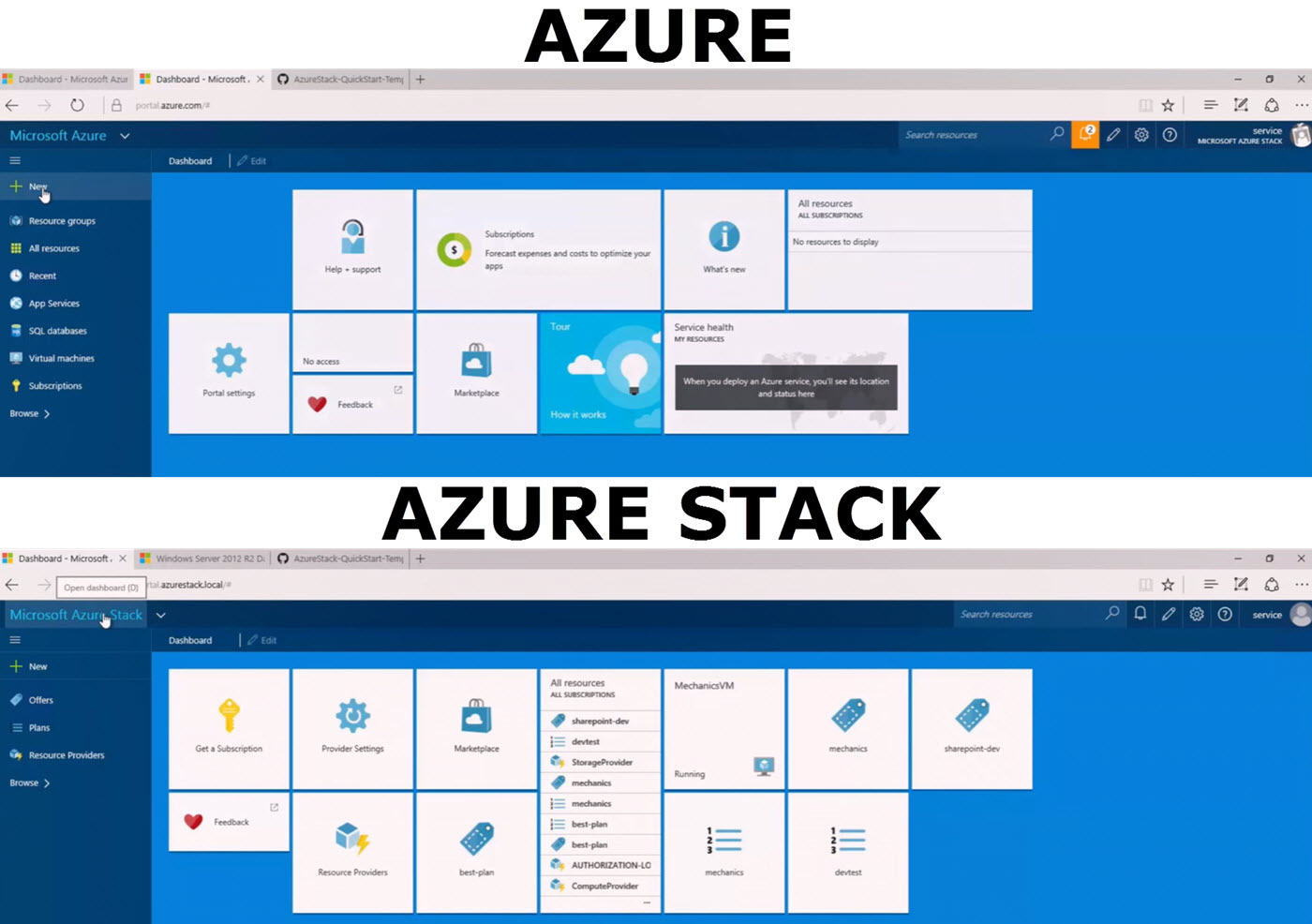
What’s New on the Azure Stack Technical Preview 2 (TP2)?
Microsoft announced the second Azure Stack Technical Preview (TP2) at its Ignite event last September in Atlanta, GA (USA). These are the new features in the Azure Stack Technical Preview 2:
Network
- iDNS provides internal network name registration and Domain Name System (DNS) resolution without additional DNS infrastructure.
- Virtual network gateways provide VPN connectivity options to Azure or on-premises resources.
- User Defined Routes can route network traffic through firewalls, security, other appliances, and other services.
- You can create network resources from the Marketplace.
Storage
- Azure Queues enable reliable and persistent service messaging.
- Storage analytics capture storage performance data. You can use this data to trace requests, analyze usage trends, and diagnose issues with your storage account.
- Blob storage supports append block operation.
- Premium Storage API account support.
- Tenant storage service support for common tools and SDKs, such as Azure CLI, PowerShell, .NET, Python, and Java SDK.
- Storage Account Shared Access Signature enable granular delegation of access to your storage services without having to share your full account key.
- Storage services now use Group Managed Service Accounts for strong security with low management overhead.
- Reclaming unused tenant resources is available on-demand.
- Deleted storage account retention length is configurable.
- Recovery of deleted storage accounts is possible.
Compute
- You can deallocate virtual machines.
- You can redeploy virtual machine extensions for troubleshooting and configuration management purposes.
- You can resize virtual machine disks.
- Virtual machines can have multiple network interfaces.
Portal Experience
- Azure Stack Regions are a logical unit of scale and management within Azure Stack. In the current preview, you can find information on services like compute, network, and storage by region.
- You can now preview the (updates)[azure-stack-updates.md] interface.
Key Vault
- Key Vault in Azure Stack provides secure management of your keys and passwords for cloud apps.
- You can audit and monitor key usage by apps and VMs.
Billing and usage
- Billing and consumption APIs expose data on how your services are consumed.
- Delegated Providers enable resellers to offer your Azure Stack services to their customers.
Monitoring and health
- New monitoring capabilities available in the portal and APIs allow you to proactively view and manage alerts on your environment.
Deployment requirements
For now, Azure Stack can be deployed as a Proof of Concept (POC) and its necessary to meet the following hardware requirements here.
There is also a Deployment Checker for Azure Stack Technical Preview 2 script to confirm if your hardware meets all the requirements.
Last Updated on December 19, 2016 1:04 pm CET by WinBuzzer






