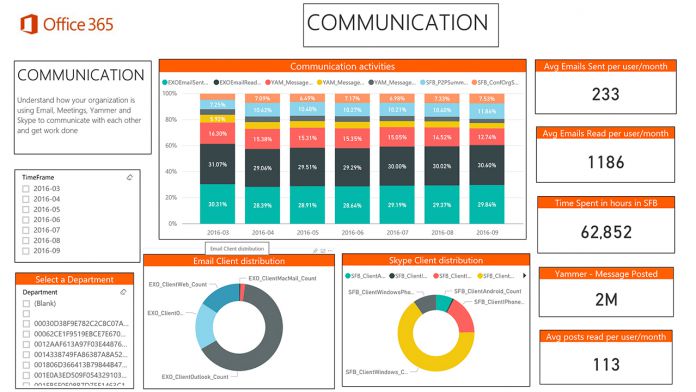According to Office 365 marketing manager Anne Michels, “understanding how your users adopt and use Office 365 is critical.” Users have been able to access usage reports for a while now, but there hasn’t been an intuitive way to provide detailed analytics.
Thanks to user feedback, Microsoft has now provided just that. The new Office 365 adoption pack for Power BI lets admins visualize and analyze usage data with ease.
Office 365 Adoption Pack Features
The preview of the new Office 365 pack offers a breadth of different reports for admins to utilize. Microsoft has separated the dashboard into communication, collaboration, adoption and activation reports. These include aspects from the following:
- “Yammer Usage report: Useful for organizations that are in the process of rolling out Yammer or are focused on increasing usage. The report provides helpful information about how various parts of your organization adopt Yammer as a form or communication including how many people post messages, how many consume content by liking or reading a message and how new user activation has changed over time.
- Skype for Business Usage report: Provides a consolidated view of Skype activity as well as with details about how many users leverage Skype to connect with others through peer-to-peer messages and how many communicate their ideas by participating or organizing video conferences.
- OneDrive for Business Usage report: Shows admins how users leverage OneDrive to collaborate with others in new ways. They can easily see how many users use OneDrive to share files and how many utilize it mostly for file storage. The report also includes information about how many OneDrive accounts are actively being used, and how many files are stored on average.
- SharePoint Usage report: Shows how SharePoint team sites and groups sites are being used to store files and for collaboration. The report also includes information about how many SharePoint sites are actively being used, and how many files are stored on average.
- Office 365 Top User report: Enables admins to identify Office 365 power users and the individual products they are using. Power users can often help to drive product usage by sharing their experience about how they use the products to get their work done faster and more efficiently.”
Admins can then customize and share these reports within their organization. Customers can query the data answer specific questions, or filter depending on products and time frame.
You preview access by sending an email to [email protected] with your tenant ID. Sign-up closes on October 16th.