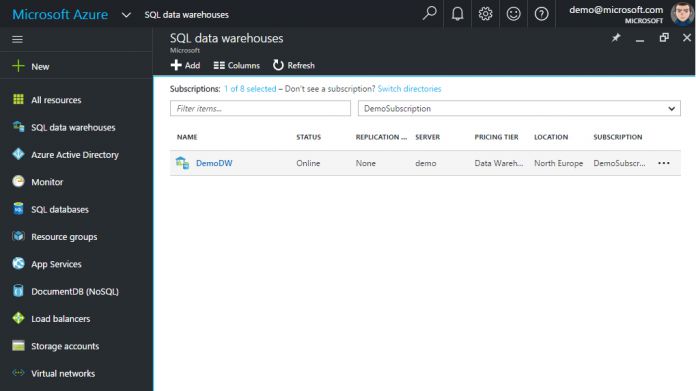Yesterday Microsoft introduced a new top-level resource blade for Azure SQL Data Warehouse. The functionality will allow users to quickly manage multiple databases.
For those unfamiliar, SQL Data Warehouse is a cloud-based database that can process huge amounts of data. It’s aimed mostly at businesses and leverages the Azure platform to make things simple.
SQL Data Warehouse Resource Blade Features
The functionality of the new resource blade is pretty simple. You can utilize it to scan through your data warehouse for database details, including:
- Name
- Status
- Server
- Pricing tier
- Location
- Subscription
This should help users get relevant information at a glance and saves a lot of searching around to find the data you need. The blade should show up somewhere in the left navigation immediately.
If you can see the link, you can add it by doing the following: Hamburger Menu>More Services>Type SQL data warehouses>Click the star.
It may not necessarily be where you want it, however, so you can make use of Azure’s customization options. You can expose the grab handle my clicking on the left side of the screen, and then drag and drop to your heart’s content.
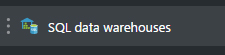
It’s very simple and intuitive, and the new blade should make things far easier for admins and users alike. You can use it yourself now by heading to the Azure portal.
Microsoft’s blog post on the matter gives an in-depth explanation on how to use it, and it’s also worth giving the Data Warehouse documentation another read through.