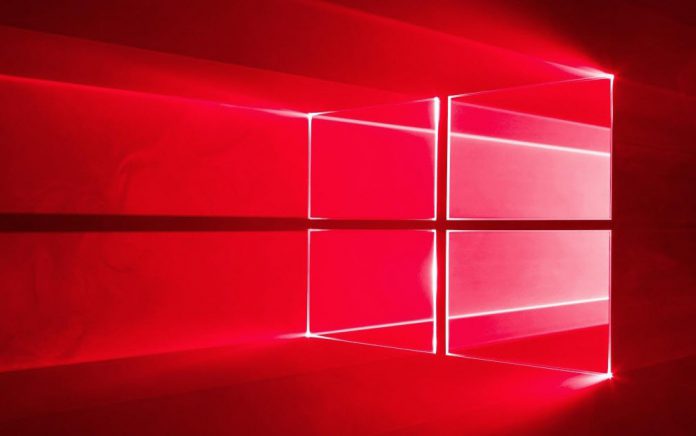Microsoft rolled out the first Windows 10 Redstone 2 build to the slow ring yesterday, and with it came with official .iso files. This means that users can now install clean versions of build 14931 on their PCs.
These are the first optical disk files we've seen since the anniversary update, and contain several fixes and minor improvements.
Windows 10 Redstone 2 ISO Details
The files are now available for a number of different OS versions. Here's the full list:
- Windows 10 Insider Preview – Build 143931
- Windows 10 Insider Preview Enterprise – Build 14931
- Windows 10 Insider Preview Education – Build 14931
- Windows 10 Insider Preview Home Single Langauge – Build 14931
- Windows 10 Insider Preview Home China – Build 14931
Please note that you must be in the Insider program to the see download page for these files. You'll also need a PC that has been previously activated with Windows 10.
That said, here's the download page.
Windows 10 Redstone Build 14931 Features
As mentioned earlier, these ISOs are based on the Slow Ring build from yesterday. Naturally, it contains all of the features of the Insider build and previous builds, as well as some fixes. Here are the changes specific to 14931:
- “Feedback Hub: Dark mode, showing original feedback author in feedback details, new settings page.
- Maps App: You can now check traffic to and from common locations via a Traffic icon in the app bar. This shows detailed conditions along the route for home or work. It also supports light and dark mode, and you can change the map theme also.
- Skype Preview: We already covered this here, but Windows 10 Mobile users can now send SMS messages on desktop via Skype.
- Native USB Audio: Windows 10 now supports USB Audio 2.0 natively for devices with inbox class driver. However, the release doesn't support recording, which will arrive in a later build.
- FIXED: While using Narrator and Groove Music, if you navigate to the progress bar while a song is playing then Narrator will continually speak the progress of the song e.g. update with the current time of the progress bar every second. The result is you will be unable to listen to the song or hear any other control you navigate to.
- FIXED: For keyboard users, using tab to navigate the Settings app will not work in this build. The arrow keys should work as a temporary workaround.”
As you can see, the updates aren't life changing. Redstone 2 is still in its infancy, and the release as a whole doesn't contain that many improvements over the Anniversary Update.
However, it does have some minor changes that some users will find useful. There's been an update to Calendar and Outlook, a snooze feature for mobile and more. It might not be worth overwriting your main install for, but it's worth trying out.