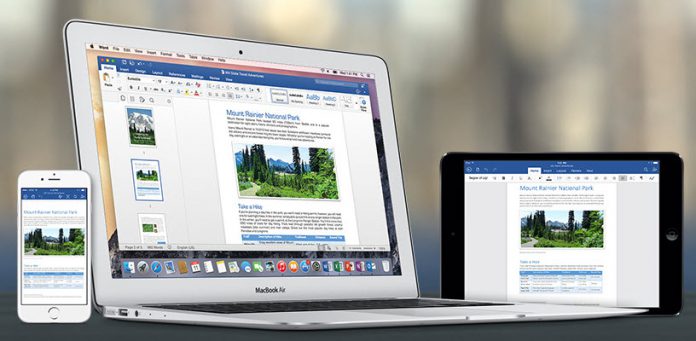Apple rolled out its latest Mac OS platform two weeks ago. MacOS Sierra brings upgrade-like new features to the Windows rival, but has also dropped with some bugs. That is hardly surprising for a new major release, but one of the problems affects Microsoft.
More specifically, Office 2016 for Mac is closing unexpectedly or crashes entirely. Numerous Sierra users have reported this issue. Microsoft has now acknowledged the problem and has tasked its engineers with finding a fix.
The company sent out a brief post on Office support forum to say it is working with Apple to find the cause.
“Apple released an update to macOS Sierra on 9/20. Some customers are reporting Office 2016 for Mac applications are closing unexpectedly, or crashing, on macOS Sierra. Engineering is working with Apple to investigate and resolve this issue … We will update this content when more information is known, including a fix or additional workaround.”
In the meantime, Microsoft advises users to turn off “Auto Proxy Discovery” or “Automatic Proxy Configuration”.
Office 2016 on Mac
Back in August, Microsoft introduced the 64-bit version of Office to the Mac OS platform. The company said this will result in better load times and smoother/faster performance. As Mac allows only 32-bit or 64-bit individually, Microsoft announced it would end support for Office 2016 32-bit on Mac. Anyone with a license was updated to the newer version.
Also in August, a feature roadmap for Office on Mac was detailed by Microsoft through an .html file. The upcoming features include:
- PowerPoint Designer: You supply the pictures, PowerPoint Designer supplies the high-quality, professional design ideas for your slides.
- Color Your Guides: Choose a color to make your guides stand out against the slide background.
- Trim Audio and Video Files: Trim unwanted content from the beginning or end of your audio or video files. You can also trigger an animation by using a bookmark in your media file.
- Focus Mode: Switch to Focus mode on the View menu to remove distractions and concentrate on your work.”