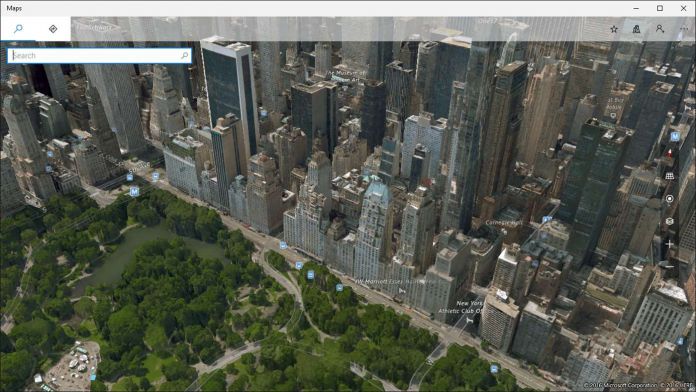Microsoft has launched a new update for Windows 10 Maps today. This is a non-Insiders release so it is not a preview update. In other words, all users can grab version 5.1609.2651.0 of Microsoft’s maps suite.
This version has already been through the Windows Insider Program, making an appearance on the Fast Ring a couple of weeks ago. General users now grabbing it for Windows 10 will have the same features.
Windows 10 Maps now has a dark theme option available for maps and the app UI. Also in the update is the ability to check traffic:
- Enjoy dark or light app colors—they now change to match your system settings.
- Quickly check traffic for your commute, including live cameras, where available.
The introduction of a dark theme is long awaited. Windows 10 Maps is one of the few native Windows apps that still lacked the theme. It’s not hugely important, but it’s good that it is finally available.
Recent Improvements
Earlier in the year, HERE Maps was pulled from Windows 10. Considering the lack of Google Maps, the platform was suddenly left short. At the time, Microsoft’s service was simply a pale imitation of its rivals. In many ways it still is, the company has plenty of work yet. However, Microsoft did send out a substantial update in the spring that introduced myriad new features.
Here’s what Microsoft’s added with that update:
- You can now minimize search results, directions, and location info to enjoy more of the map, while keeping them in easy reach.
- We added search to 3D cities so you no longer have to scroll to find the city you’re looking for.
- Your favorites are now available offline so you can truly enjoy your offline maps and take advantage of all the places you have saved. You can also add notes to your favorites to keep track of things you want to remember about that place.
- When Cortana is enabled, you will receive turn-by-turn directions in Cortana’s voice, currently supported for English (United States), English (United Kingdom), Simplified Chinese (China), French (France), Italian (Italy), German (Germany) and Spanish (Spain).
- We’ve made it easier for you to follow your public transit route and know when it’s time to get off the bus with updated turn-by-turn instructions.
- And finally, based on the greatest amount of user feedback we’ve made improvements to the UI of turn-by-turn instructions to improve glanceability and the layout in landscape mode.