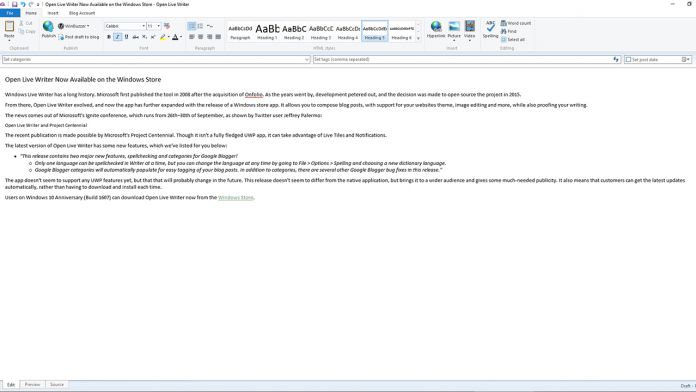Windows Live Writer has a long history. Microsoft first published the tool in 2008 after the acquisition of Onfolio. As the years went by, development petered out, and the decision was made to open source the project in 2015.
From there, Open Live Writer evolved, and now the app has further expanded with the release of a Windows store app. It allows you to compose blog posts, with support for your websites theme, image editing and more, while also proofing your writing.
The news comes out of Microsoft's Ignite conference, which runs from 26th–30th of September, as shown by Twitter user Jeffrey Palermo:
@shanselman just released OpenLiveWriter to the Windows Store #MSIgnite pic.twitter.com/N68RuukVou
— Jeffrey Palermo (@jeffreypalermo) September 26, 2016
Open Live Writer and Project Centennial
The recent publication is made possible by Microsoft's Project Centennial. Though it isn't a fully fledged UWP app, it can take advantage of Live Tiles and Notifications.
The latest version of Open Live Writer has some new features, which we've listed for you below:
- “This release contains two major new features, spellchecking and categories for Google Blogger!
- Only one language can be spellchecked in Writer at a time, but you can change the language at any time by going to File > Options > Spelling and choosing a new dictionary language.
- Google Blogger categories will automatically populate for easy tagging of your blog posts. In addition to categories, there are several other Google Blogger bug fixes in this release.”
The app doesn't seem to support any UWP features yet, but that will probably change in the future. This release doesn't seem to differ from the native application, but brings it to a wider audience and gives some much-needed publicity. It also means that customers can get the latest updates automatically, rather than having to download and install each time.
Users on Windows 10 Anniversary (Build 1607) can download Open Live Writer now from the Windows Store.