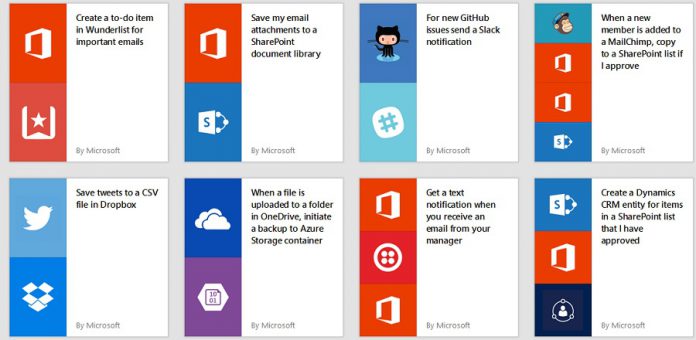If you are running the Microsoft Flow app on iOS or Android, you have a new feature. An update for the automated task app allows users to create a flow on mobile devices. The feature is rolling out with Version 2.0.0 of the service, which also adds some UI tweaks and editing abilities.
Not to be confused with Microsoft’s Word Flow keyboard app, Flow is the company’s IFTTT competitor. It allows users to set up automated tasks. The service was first introduced in April and has since come to iOS and Android.
The latest update for the app introduces the much requested Flow creation tool. A number of other features have also been bundled into Version 2.0.0.
For example, users can now browse through templates and look at service lists. Customers can select more than one template to tap into.
To make finding a template or service easier, Microsoft has improved the search functionality. Users can now search through Flow by keyword. Flows can also be renamed and deleted with new editing tools.
What’s New in Version 2.0.0:
- Creation of new flows from templates, and connecting to new services as needed.
- Browsing all templates and services by categories
- Quick Search of templates and services by key words
- Editing, renaming, and deleting existing flows
- Bug fixes
Flow
Microsoft’s service is focused on enterprise more than the consumer-focused IFTTT. It lets users create automated workflows between applications. The automated chains can offer notifications, data collection, and file synchronization.
“Microsoft Flow makes it easy to mash-up two or more different services. Today, it is publicly available as a preview, at no cost. We have connections to 35+ different services, including both Microsoft services like OneDrive and SharePoint, and public software services like Slack, Twitter and Salesforce.com, with more being added every week.”
Users can start by using templates and can perform tasks such as save an email attachment directly in a SharePoint document library, or send a Slack notification for GitHub issues. Flow connects with several Microsoft services like SharePoint, Office 365, and OneDrive.