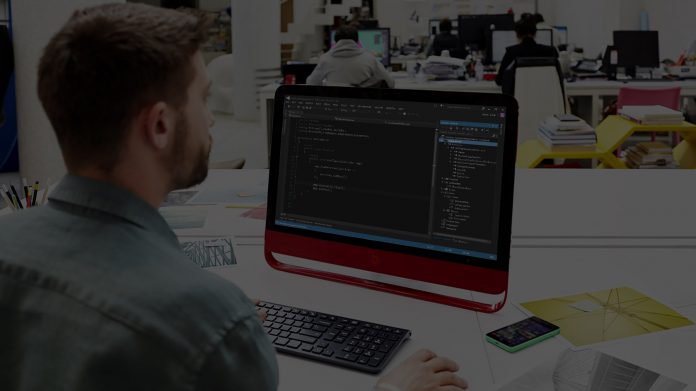While Microsoft is busy at Ignite 2016 this week, the company is still showing love to its services. On Monday, the company announced the launch of Azure Monitor as a Public Preview. Under this release, all Azure customers will be able to get the new monitoring service.
In an official blog post, Microsoft says Azure Monitoring builds on the existing capabilities on the cloud service.
“With Azure Monitor, you can consume metrics and logs within the portal and via APIs to gain more visibility into the state and performance of your resources. Azure Monitor provides you the ability to configure alert rules to get notified or to take automated actions on issues impacting your resources.”

Customers will be able to troubleshoot, start analytics, and have a unified dashboard. APIs afford the service a “wide range” of product integrations and data export options. There are a number of integrations that Microsoft highlights in its blog post.
As the name suggests, Azure Monitor gives quick and easy access to monitoring features. A single dashboard gives users a hub to see and manage tasks. A Monitor tab is now included in the Azure portal for one-click access to the service. Within this tab there are such features as Activity logs, metrics, diagnostics logs, alert rules.
The tab also provides quick access to more advanced monitoring solutions. Microsoft discusses the three types of data supported by the service:
Activity Log
“Operational issues are often caused by a change in the underlying resource. Activity Log keeps track of all the operations performed on your Azure resources. You can use the Activity Log section in the portal to quickly search and identify operations that may impact your application. Another valuable feature of the portal is the ability to pin Activity log queries on your dashboard to keep a tab on the operations you are interested in. For example, you can pin a query that filters Error level events and keep track of their count in the dashboard. You can also perform instant analytics on Activity Log via Log Analytics, part of Microsoft Operations Management Suite (OMS).”
Metrics
“With the new Metrics tab, you can browse all the available metrics for any resource and plot them on charts. When you find a metric that you are interested in, creating an alert rule is just a single click away. Most Azure services now provide out-of-the-box, platform-level metrics at 1-minute granularity and 30-day data retention, without the need for any diagnostics setup. The list of supported resources and metrics is available here. These metrics can be accessed via the new REST API for direct integration with 3rd party monitoring tools.”
Diagnostics logs
“Many Azure services provide diagnostics logs, which contain rich information about operations and errors that are important for auditing as well as troubleshooting purposes. In the new Diagnostic logs tab, you can manage diagnostics configuration for your resources and select your preferred method of consuming this data.”
Other features included in Azure Monitor include an alert feature that warns customers of any issues. Alerts are sent when a metric crosses a threshold. Users can set up automated scripts to automatically deal with these issues.