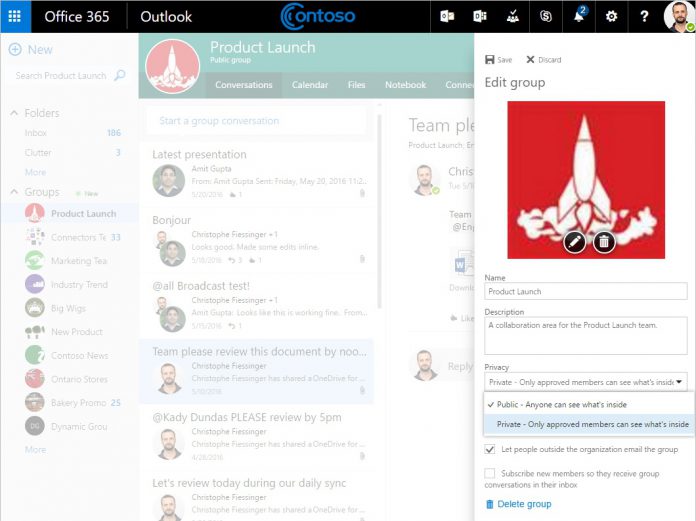Office 365 Groups members are getting a new tool that allows guest access for outside users. The new update enhances the capabilities of the service. At the moment Office 365 Groups allows collaboration within a team in a business/organization. However, Microsoft’s latest feature opens the service to outside users.
There are times when one person from one company may need to work closely with someone outside. This could be someone from another company or a customer. The new guest feature gives the ability to include people from outside in an Office 365 group. As the name suggests, the people will be added to the group as a temporary guest.
Microsoft announced the feature today on the Office Blog, and it is available immediately. Office 365 Groups users invite a guest through the settings. An invitation email will allow the guest to confirm participation. This access opens access to the service. Guests can access group files in SharePoint Online, see calendar invites, and read email messages.
It is also possible to access Outlook Groups on mobile devices and access the group on the web. Microsoft provides visual reminders to all users to show a guest is reading Outlook content. Interestingly, the guest feature works across any email domain, not just business ones.
“If the guest email identity is associated with a Microsoft account (such as Office 365 or Outlook.com accounts, for instance), the user is directed to a sign-in page to identify themselves. If the guest doesn’t have a Microsoft account, they will be directed to a sign-up page to create an account.”
Enhanced Groups Experience
In June, Microsoft sent out an extensive update that brought multiple domain support to Office 365 Groups. With that release, companies can now set up multiple domains to reflect different parts of their business. The June Update also bolstered privacy features. Admins can update privacy type, allowing them to change their preferred privacy setting from private to public, or vice versa. This is achieved by editing the properties of the group within Outlook on the web.