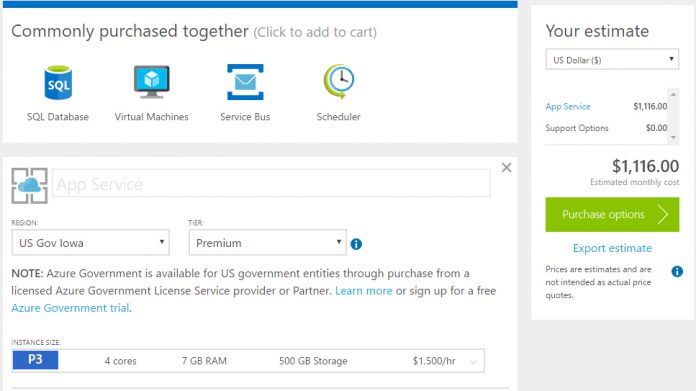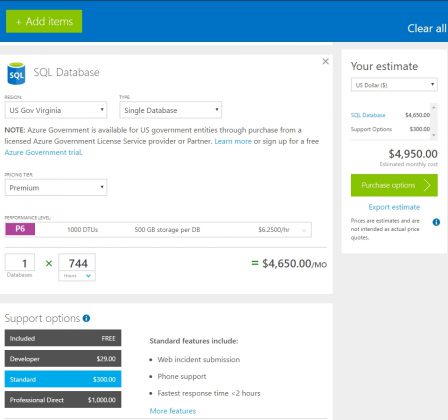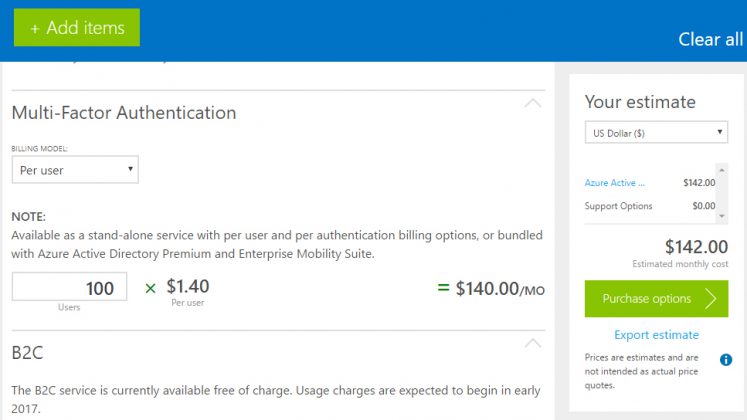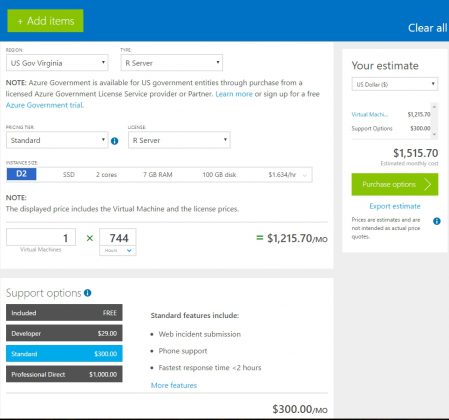Microsoft has now made the Azure Government pricing calculator available to all users. The tool allows organizations to estimate the cost of using the service via a new “US Gov” section in the interface.
Users first need to select an item, such as “Azure Active Directory,” and can then choose between US Gov Virginia and Iowa. You can also choose between the various support options.
Microsoft then uses this data to give a monthly cost estimate. Potential customers can this for use in reporting, meetings or record keeping. The amount varies greatly, and the company encourages customers to speak to a Microsoft representative to figure out final pricing.
Azure Government Updates and Accreditation
Now may be one of the best times to get Azure Government, as Microsoft began the preview of a new portal last month.
According to Program Manager Brenda Lee,“this portal provides an integrated experience allowing users to manage their Azure services and applications.”
At the moment, the portal is limited in its uses, only providing the following services:
- Virtual machines (classic)
- Cloud services (classic)
- Storage accounts (classic)
- Virtual networks (classic)
- Audit Logs
- RBAC
However, Microsoft plans to add more as time goes on, and by the time it reaches general release, all of the classic services should be available. You can test the portal for yourself on the new website.
Also new to Azure Government is support for the highest level of security accreditation. FedRAMP acreddidation means that Azure meets the best standards of security, and should make the service more desirable to security agencies and others that handle sensitive data.
The company first announced the accreditation on June 23rd, following an update to their Virtual Machines. Customers now have access to premium storage in virtual disks. The SSD drives offer higher performance and low-latency.
Users also have access to a variety of new image types, including Windows Server 2012 R2 Remote Desktop Session Host, Sharepoint Server 2016 Trial and more. You can view the full list here.
You can also get started with Azure Government by using the new calculator functionally, as well as reading Microsoft's blog post on the matter.