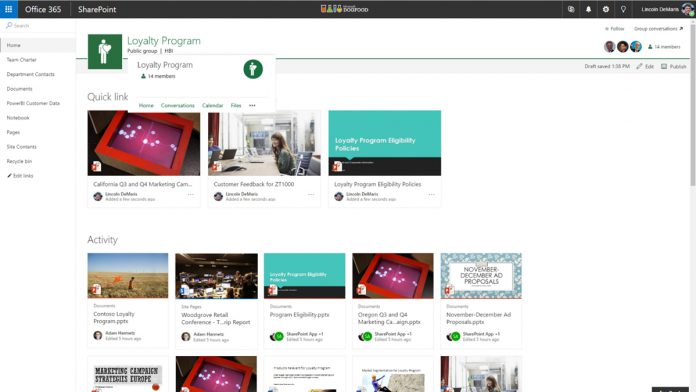Yesterday Microsoft announced some long-awaited improvements for SharePoint Online. Cheif among these is a deeper integration with Office 365 Groups, which will start rolling out to First Release customers next week.
The update also brings a new page publishing system, which can produce some great looking content on all devices. The enhancements make the online portal far more attractive and usable.
New Team Site Pages
SharePoint Online's new team pages offer a significant improvement to the platform. They support multimedia content, are responsive, fast and quick to create.

Pages are built with web parts that can be customized to suit the user's needs. Documents, videos, images, Yammer feeds and other embeds can be added from a simple menu.
You can then set criteria so that the content automatically fits the page area. Additionally, developers can create their own web parts with using the SharePoint Framework.
The custom elements show up in the same toolbox as everything else, so end users can utilize them without any extra effort.
You can begin using the functionality by following Microsoft's six step guide:
- “From the upper-right of any team site home page, click the gear icon to open the Settings menu and then click Add a page. Alternatively, on the modern team site home page, click New and then click Page. The new page appears.
- Click Name your page and then type a title for the page.
- Click the + sign to add content using the toolbox. Your work is saved automatically.
- Click Save and close when you are finished.
- To edit a saved page, click Edit.
- After the page looks perfect, click Publish.”
Office 365 Group Integration
Though Office 365 Groups had some limited functionality in previous builds, the new update extends their use dramatically. When you create a group in Office with shared calendars, inboxes, etc., you now get a SharePoint team site as well.
This works the other way around too, SharePoint teams gaining access to an Office 365 group. The changes will roll out to existing groups also, so there's no need to start from scratch.
To cope with the changes, Microsoft has expanded the SharePoint Online site collection storage limit. It was previously 1TB, but Microsoft has now expanded it to a massive 25TB. That should be more than enough for virtually anything, and will be a welcome addition for everyone.
Office 365 Groups will see the changes first, but the new features and storage limits should be available to all users by the end of this month.