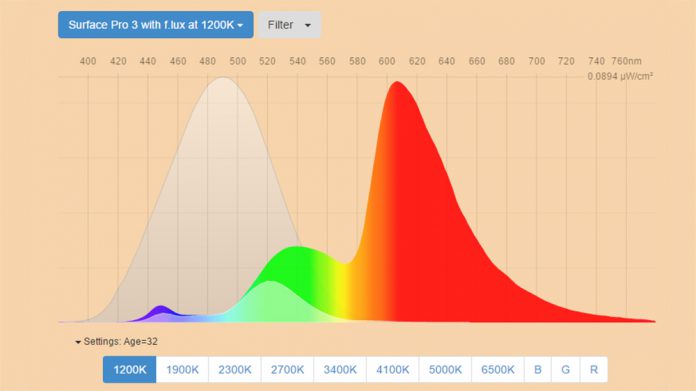The benefit of blue light reduction first came into the public eye with f.lux. The application automatically makes screens a warmer color as it gets dark, reducing eyestrain and helping users sleep better.
According to research, reducing blue light can help users get to sleep up to an hour earlier each evening. However, f.lux may be about to loose a huge part of its user base to Microsoft.
Blue Light Reduction in Windows 10 Redstone
Hidden in build 14915 is a similar feature. Twitter user Core has found a Windows.Data.BlueLightReduction value which suggests Microsoft is working on the same thing for Windows. It’s has been disabled in this update, but that hasn’t stopped Insiders from finding out a few details.
Windows.Data.BlueLightReduction
Present in 14915, has a Quick Actions toggle, disabled from being accessed in rs_prerelease. Thanks MS.— Albacore (@thebookisclosed) August 31, 2016
Blue Light Reduction will have a Quick Actions toggle so users can turn it off manually during color sensitive work. This is similar to the option in f.lux, which allows users to “disable for an hour” or indefinitely.
The feature also allows users to target a specific color temperature in Kelvin. Assumedly this will work the same way as f.lux, making the screen redder or bluer depending on user preference.
Once this value is set Windows will automatically adjust the amount of blue light based on the sun’s position. As the sun sets the screen will become more orange, and when it rises it will return to normal.
Advantages Over F.lux
From what we have discovered so far, Window’s Blue Light Reduction offers no specific advantages over f.lux. However, it doesn’t take much of an imagination to see how it could improve on the service.
One pro straight out of the box is integration in Windows 10 Mobile. The platform has some rudimenatary brightness settings, but as far as I know, there aren’t any apps that offer color adjustment. Redstone 2 is a mobile-first update, so if the filter is indeed planned as part of later builds, users may get access to the feature for the first time.
Integration on an OS level may also open the software up to more intelligent sensing. For example, if a user opens Photoshop, the system could disable Blue Light Filter automatically. This would remove one of the only downsides.
Of course, we barely know anything about Blue Light Reduction at this point, so Microsoft may have more up their sleeves that we don’t know about. We’ll keep you updated with the latest information as it unfolds.