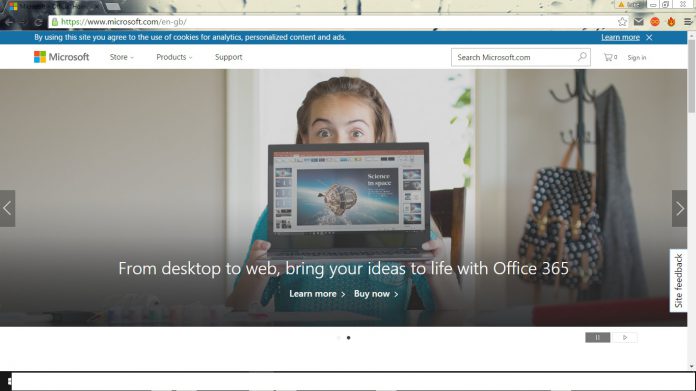A growing number of Chrome users on Windows PCs say they are unable to access Microsoft sites. Users running the market leading web browser are being frustrated when they try to access official Microsoft locations. Google or Microsoft have yet to discuss the problem. Luckily, there is already a workaround in place, and it’s easy.
I did my own quick check and everything worked fine. I accessed both the Windows Store and Microsoft’s site (main image) through the direct URL. Next, I tried accessing via a Google.co.uk search and that worked too. However, I know from various contacts that this problem is still happening and has been going on for weeks.
It is clear the issue only affects some users, although Paul Thurrott says that it affects many users. Through his Twitter page, Thurrott offered a solution. Fortunately, it is a fix that anybody can implement by just clearing the cookies in the Chrome Browser.
Here is the direct fix:
- Head to “Settings” in the menu
- Click on “Show Advanced Settings”
- Click on “Privacy”
- Click on “Content Settings”
- Click on “All cookies and site data”
- Finally, click on “Remove All” to clear Chrome cookies
Ties to Previous Google Issues?
You may remember earlier this month there was a situation with Google Accounts in Outlook. A flood of users found that they were being blocked from adding their Google Accounts to Microsoft’s service. Man speculated that Google was actively trying to phase Microsoft services out, which seemed a stretch.
Google responded by saying it was having issues with the service and that it was now fixed. While these two instances seem different, there could be a link. Google seems to be having problems with connecting to Microsoft services recently.