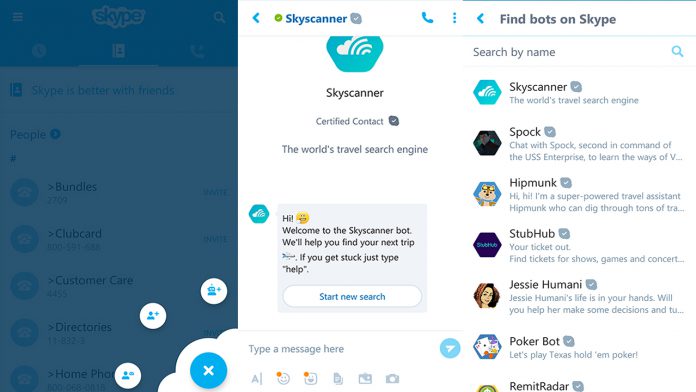Microsoft has been big on their Skype Bots recently, announcing four new ones at the beginning of the month. Today the company added a further two to the Android platform, alongside various other fixes and improvements.
Users outside of the US may have to wait a little longer to get their hands on the features, however. In the UK I have not been prompted to download the update, nor do the latest patch notes show in the Play Store.
Skype For Android Changelog
The update is relatively minor, but the full official changelog is listed for you below:
“Welcome to Skype for Android. Here’s what’s new in this update:
- New Skype Bots available to make your life easier, more productive, and fun
- Various other fixes and improvements
- Update Skype to the latest version from here.
- Verify that you are on the right version by going to Settings> About
- Open Skype and go to the Contacts tab.
- Press the “+” button in the bottom right.
- Press the robot symbol.
- A list of Skype Bots will appear.
You can then select which bots to add to your contacts lists, and interact with each of them individually. The Skyscanner bot, for example, lets you view the cheapest possible flights, and is great if you’re planning a holiday over video call.
Previous Skype For Android Update
Skype’s 7.05 update was two months ago, and added Arabic and Hebrew language support, as well as other fixes and improvements:
- “New localization support for Arabic and Hebrew, with the addition of right-to-left (RTL) user interface.
- Various other fixes and improvements”
You can learn more about Skype’s new chatbots from our coverage here.